Here’s a scenario we’re seen repeated a lot lately.
Customers install their brand-new EUFY doorbell. Everything seems to be working fine.
And then out of nowhere, a red light pops on their device out of nowhere.
Are you also not sure why your EUFY doorbell light is red (want to know why EUFY camera light red?)?
Well, you’ve got nothing to worry about as we’re going to dive deep into the specifics of these errors and help you figure out the problem. We’ll also help you find the perfect solution as well.
So keep reading to learn more.
There are two main reasons why your Eufy Doorbell has a red light indicator
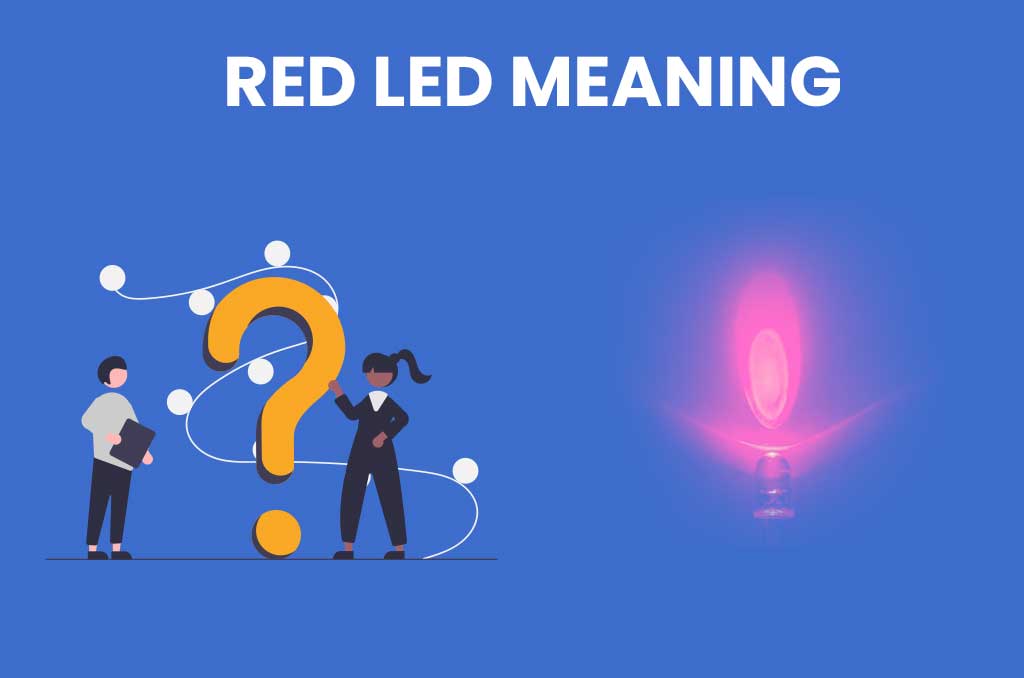
Low voltage of the system
If your wiring is not great or has faulty lines, then the internal power can be low.
It will indicate by a red light. You can read our detailed guide below for more info.
Night vision is ON
Another point if night vision. When the infrared is active at the night, it will indicate by the red light.
Sometimes, eufy doorbell users state that they have problems with event recording at night when the infrared system [night vision] is ON.
If you have the same problem, there is a trick to resolve this. That’s to turn OFF the auto night vision feature in the Eufy doorbell.
I know it’s not the best option. But it seems to resolve the problem.
EUFY Doorbell Red Line Even Though Everything is Working
The first you should check for is if your doorbell is working or not. If everything is powering up and you can connect to the HomeBase and change the settings as needed, then we have a good idea of what might be happening here.
All EUFY doorbells need a 16-24V AC, 30VA of power connection. That means if the voltage in your power outlet is lower or higher than this level, then you have an electric incompatibility on hand.
This usually happens when the transformer you’re using has either worn out or is not the same as the one recommended by EUFY.
You can check the user manual for more details on this.
Transformers are very inexpensive and you can easily find one at your nearest electrical store. We don’t recommend trying to get a replacement for your doorbell because the hassle of it all isn’t worth the little amount you’ll have to pay to just replace the transformer instead.
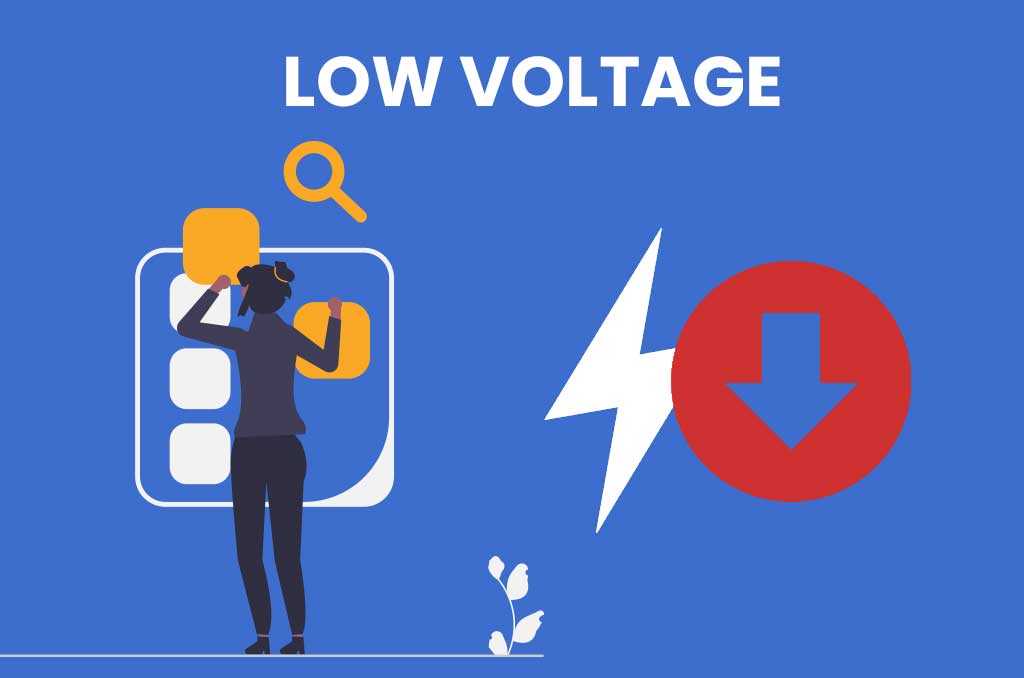
It’s also possible that the problem could with the wiring of your doorbell. Many models come with a wired connection instead of a wireless one, so it’s not rare to have a damaged or compromised wire.
Again, replacing the wire is inexpensive and doesn’t require expert help in most cases.
How to Run Diagnostics to Fix EUFY Doorbell Red Line?
We have to hand it to the team at EUFY for this one. They have the smart decision of adding an automatic diagnostics system that can automatically check to notify you of any errors in your connection.
All you need is to hop into the settings panel of your doorbell, either through the HomeBase or the accompanying mobile app. From the settings panel, you can click on “Doorbell Diagnosis” to start the process.
It will take a minute or two at most, and once the process is done, the system will let you know if there’s any error in your doorbell connection.
First of all, this will confirm whether you have a voltage mismatch problem. Furthermore, this diagnostic can also pinpoint other problems as well so you can be sure if you just need a new transformer or whether the whole unit is faulty.
In case you’re struggling to find the Doorbell Diagnostics option, simply follow these steps:
- Go to the settings panel on your mobile app or HomeBase
- Go to the devices tab
- Click on the gear icon in the corner of the widget for the doorbell
- Scroll all the way down until you find the device diagnosis option on your screen
With that, you should have no problem pinpointing any problems with your doorbell.
What About EUFY Doorbell No Light?
If your EUFY doorbell status LED isn’t showing any light whatsoever, then there’s a good chance that your device is malfunctioning and you’re not getting any connection to the HomeBase.
If you have a wireless doorbell, then the most likely culprit is the batteries in your device. The batteries have probably run out of juice and need to be replaced. Since there’s no indicator on the doorbell to let you know the exact percentage of power remaining in your batteries, we recommend swapping them with new ones to see if that solves the problem.
Another common cause of no light is the transformer getting fried. While we can’t tell you the exact reason why your transformer may have blown, we can tell you that replacing it with a new one is cheap and fixes this problem most of the time.
Don’t forget to check for the recommended type of transformer for your particular doorbell model in the user manual. Using the wrong type can cause more problems and will make things harder to diagnose.
Why is My EUFY Doorbell Pulsing Yellow Light?
A pulsing yellow light is different from a red light because this one has nothing to do with voltage. This error indicates that there’s some kind of problem with your current setup, most likely related to a software setting or update.
To fix this error, we highly recommend resetting everything back to factory settings and configuring again from scratch. Resetting the EUFY doorbell is an easy process that requires no special equipment and can be performed within 10 to 20 minutes max.
Here’s how you can reset your EUFY doorbell:
- Start by pressing and releasing the sync button on your doorbell 5 times in a row. You need to do each in quick succession to trigger the reset function.
- Reset your HomeBase to factory settings by pressing the reset button on it. Within a few minutes, your entire HomeBase will reset to how it came out of the box.
- Once that’s done, update your HomeBase to the latest version by downloading it from the settings tab.
- Finally, connect your doorbell to the HomeBase again and configure everything to your liking.
Once you finish this process, both your EUFY Doorbell light and HomeBase red light errors should go away. Everything should start working as normal at this point.
However, if you’re still struggling with connection or power issues, you’ll most likely have to enlist some expert help. We recommend calling or emailing the EUFY support team to help you figure out the best course of action in that case.
