Are Night Owl cameras good?

This is the question that we like to address first. The reason is, those of you who haven’t bought a Night Owl camera and are thinking about buying one should know whether it’s even worth it for you or not.
As for the rest, feel free to skip this section. Alright, now let’s get to the details, shall we?
We’ve rated the Night Owl service in 5 areas. Hardware. Pricing. Customer Services. Smart Home Products. Mobile App.
As you can see, the review is going to be thorough so you’ll form a pretty good understanding of the overall quality of the company.
We’ve got plenty to cover, so let’s get started.
Hardware: We’ll give these cameras a 3.5/5. The image and audio qualities of the cameras are pretty good. The night vision is decent as well.
But, the night vision’s long-range has some issues therefore it doesn’t deserve the title of being pretty good. There isn’t much clarity if you want to look at things from a distance at night times and the video sometimes breaks.
Pricing: In this area, we’re going to give it 4/5. The overall pricing of their cameras is quite good. The cost of the product itself isn’t that great, which is why we reduced it a point, but the cost of monthly usage for storing backup data is 0.
This is why overall Night Owl gets a pretty good rating for pricing.
Customer Service: Customer service isn’t the best, but it’s decent. The support is available 24/7 and you get free shipping as well. Therefore, we’ll give it a 3.5/5.
Smart Home Products: Night Owl is doing terribly in this area. We’ll give them a 2.5/5 and this is us being generous. The reason is the company doesn’t offer many products other than cameras.
They only offer 2 more products. A Wi-Fi-enabled Smart Safe and Smart Doorbell. We know it has nothing to do with the camera, but we rated this area for curious readers.
Mobile App: Night Owl isn’t doing well at all in this area as well. Their app gets the basic job done, but if you value efficiency then you’re in for a big disappointment.
Their app hangs a lot of times and is kind of slow in general. Therefore, we’ll give it a 2.5/5 as well.
That’s it! We’ve rated the quality of the Night Owl’s service in 5 main areas. We hope you’ve formed a good understanding of the company, and that you make the right decision.
What we’ve got to say is the company is definitely worth a shot, but unless you are kind of tight on budget, feel free to give other companies a try as well.
Does Night Owl provide colored cameras?

For those of you who’ve purchased the Night Owl camera and decided to use it for the first time and found out that there are no colors, we bet it’s a total surprise (Not in a good way).
You didn’t know whether the cameras of Night Owl are colored or black/white. Now that you’ve seen the cameras are black and white (it’s your first impression), you’re curious to find out whether you’ve been deceived or not.
You are probably thinking, “it was the company’s job to tell us that the camera offers only black-and-white vision.”
You are absolutely right. They should have told you that they only provide black-and-white cameras or that the camera you’re buying offers black-and-white vision only.
It’s a fraud and you shouldn’t stand idle. You should file a complaint against the company or you should attack its reputation on social media.
You’re %100 right to do all of this, but before you do, just be one thing. Did they actually give you a black-and-white camera, without telling you about it?
Well, we know that’s what we’re supposed to help you with within this section. But, we just wanted to make sure we’re on the same page 🙂
To answer your question, “Does Night Owl provide colored cameras?” The answer is yes. They do provide colored cameras.
As for whether your camera is black and white or not, there is only one way to answer that question. That is what we’re going to do in the next section.
Why is my Night Owl camera black and white?
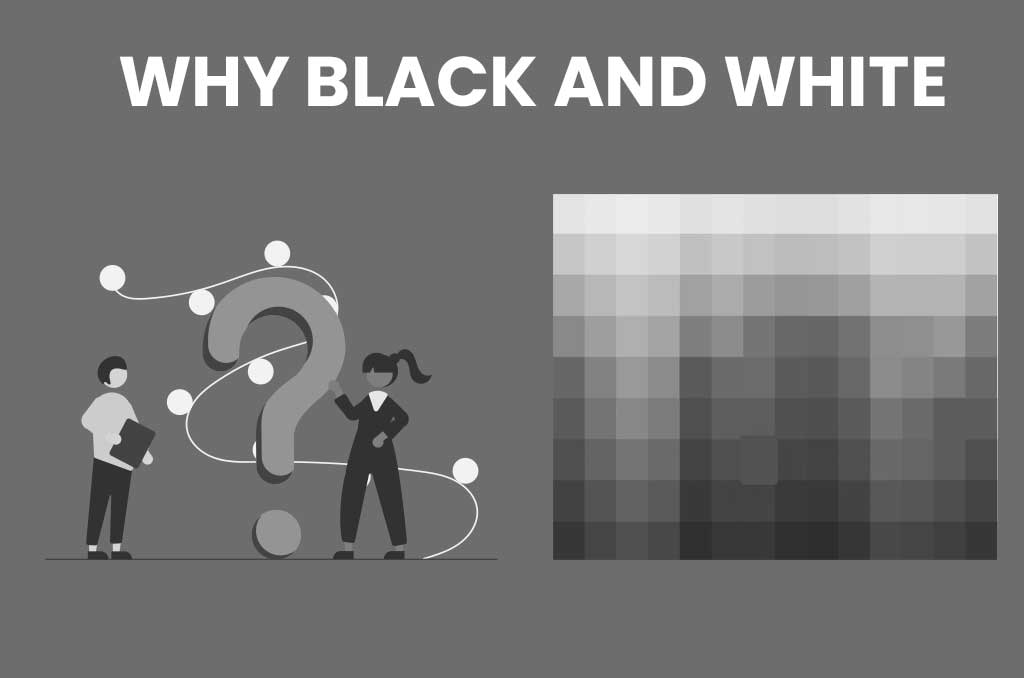
This is a pretty good question. Why is your Night Owl camera black and white? Does it mean that your camera doesn’t have the capacity to show vision in colors? Or does it mean there is some other problem with your camera?
Well, that is what we’re going to answer in this section. Alright, we’ve kind of already told you which one is the right answer.
Because we told you that we’ll help you find out whether your camera doesn’t have the capacity for color vision or if is there some other problem in the previous section, it does imply there is a different problem with your camera.
With that said, let’s figure out whether there is a problem with your camera. To be honest, it’s almost a %100 guarantee that there is a problem with your camera.
So let’s get our hands ready and fix the problem.
This problem could occur because your camera might not be receiving an image or video signal or the image is very bright or dark. Whether the fault is in your Night Owl Camera Color Settings or it’s with the Night Owl Camera Troubleshooting, following these steps will solve this problem.
Let’s start with the former.
An image or video signal is missing
- Plug your device into the right HDMI port.
- Cover the light sensor with your hand. If the LED turns red, you’re good, if not, then plug the adapter into the outlet again.
- Make sure that you’re within the signal range (it’s 300 ft).
The image is very bright or dark
- Go to the recorder’s main menu and tap on Image Settings. See your manual to find the ideal brightness range for your environment and then set the brightness scale in the Image Settings accordingly.
- The camera shouldn’t face any source of light. You can use a sunshade (if your camera has one) to stop the light from shining directly on the camera.
- If in your case, the camera is getting nearly no light. Then you’ll have to do the opposite of the last step. You should put it in a place where it’s receiving some light but make sure it’s just a little light.
Check the night owl camera color settings too
sometimes, rarely, your night owl camera color setting can be out of order too.
If that happened, it could lead to black-and-white pictures.
So let’s make sure everything is in the correct order by checking the color settings.
First, go to Main menu > camera setting > color setup button
Then it will show a settings page for the following figures.
- Hue
- Brightness
- Contrast
- Saturation
You can keep all the above in the range of 50% [out of the full scale]
That’s it! This should solve your problem.
If you’re still experiencing the problem, then make sure to contact support.
If there is something wrong with your camera, the support will replace it with another one.
If you’ve found this post helpful, make sure to share it so others can benefit as well.

