Ring cameras, either its spotlight, stick up, or floodlight type models; they offer super fantastic features to achieve your SMART home security dream in a professional way.
However, everything has some practical problems when we start to work with them. That is nature. This is true for ring cameras too.
(how long does ring cam battery last? answer is in this article)
Ring spotlight cam not detecting motions is the most common problem raised by many users.
Therefore, I thought to find out more details about this matter and possible solutions to overcome it.
So before going into the ways of cleaning this matter, let’s check what types of problems can see around the ring spotlight cam motion detector.
NOTE: most of the solutions that I have mentioned in this article are working for both ring stick up cam and floodlight cam.
Why is my ring camera not picking up motion?
In the practice world, there are a number of reasons to cause this kind of problem. Not a just one.
Moreover, the reasons can be different for each person due to their different environmental conditions.
However, looking into other ring spotlight cam users’ experiences and my own experiences, I have drafted a few common scenarios that could be happened.
- Motion sensor does not detect anything at all
- Getting too many motion alerts
- Motion sensor picking cars
- Motion sensor not picking peoples
- Motion detects someone, but there isn’t anyone (false reports)
- Late motion detection
So, after looking into the problem, it is not just a ring camera, not picking motion. But, a wide range of problems associated with it.
Most of the available solutions are quite simple. But, I think it is better to explain motion detection and how it is working in ring cameras beforehand.
This information will hopefully guild you to understand any future problem properly.
First of all, let’s have an idea about motion detection
Ring stick up cam, floodlight cam and spotlight cam function through motion detection. For the detection part, these cameras employ motion sensors.
According to the Ring website, they say that their system has three motion sensors inside the system.
Passive infrared (PIR) sensors are the type they have been used in the cameras. These types of sensors are capable of detecting heat signatures.
That means it is capable of differentiating human/animals from other moving objects like cars and tree branches.
Sometimes ago, I have done some DIY type projects for my home automation. While doing that, I have used these PIR sensors to detect motion around my house. So, according to my knowledge, these are good for these applications.
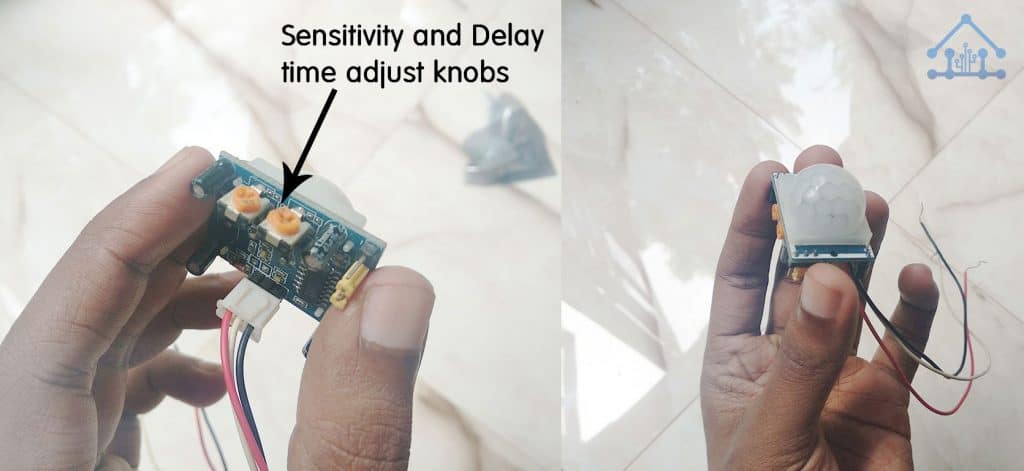
But, they have limited functionality. With my experience, I have learned that these sensors need to be fixed properly. Otherwise, it will trigger lots of unwanted signals or does not trigger anything.
Here’s some photographs of several PIR sensors that I have found in my home lab. You can see similar casing around ring spotlight cam too.
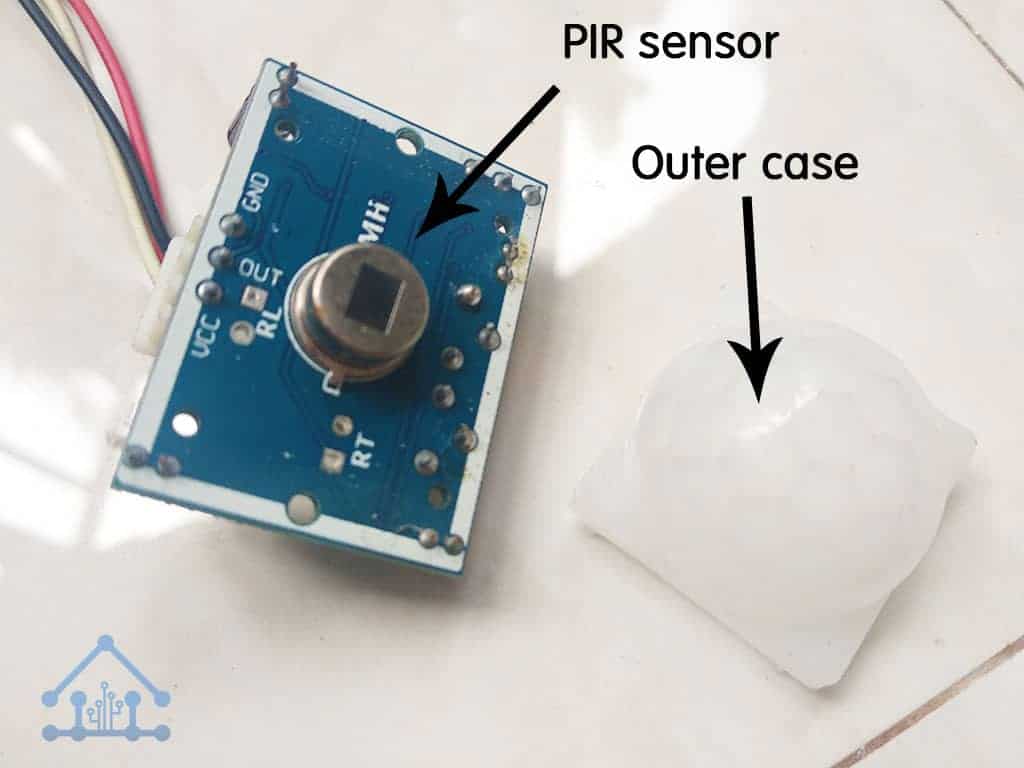

The sensor is inside these casing. Ring says that they have use 3 dedicated PIR sensors. That’s good for detecting 3 different angles for higher accuracy.
How far does the ring spotlight camera detect motion?
The ring spotlight cam sensor modules capable of detecting peoples in the range of 5 to 30 feet.
It is capable of minimizing triggering notifications from road traffics due to the unique features in PIR sensors (heat signature-based detection mechanism).
But, you may need to aware that this detection range has a narrow-angle for precise detection. That’s why you need to set the detection areas correctly in the ring app settings.
Further, as I mentioned earlier, there are three PIR sensors aligned to 3 different angles. Therefore, you can have a precise detection for three distinguishing angles (3 motion zones) with proper settings.
Where should a motion detector of the ring camera be placed?
The mounting place for the motion detector is important when you want to maximize the security of your home.
The riskiest places are the front door, back door, and all the windows on the first floor (if your house has more than one floor). These data have been confirmed by the Bureau of Justice Statistics and they have further noted that 81 % of burglars enter through the first floor.
So, you should mount your camera motion detectors’ active area covering these viewpoints. Be sure to check if the motion system is triggering any motion within this area.
How high up should you put a motion sensor?
You should have a clear idea about the limitation of the detection height of the spotlight cam battery to answer this query.
The best height for the ring spotlight camera is 9 feet above the ground. This is a common error done by many people. If you mount more than over 9 feet, then it will not detect any motion effectively. Even you lower the angle of the cam.
(Ring cam is not waterproof. Why I say that..want to know more. Read my article from here)
According to the ring website, the best height is around your eye level. So the camera can capture the visitor’s face too.
Now what can we do for ring spotlight cam’s motion problem? – The Fix
All right, now let’s check answers for our problem.
For all above mentioned problems of motion detection, the following four reasons can be the reason. Sometime, it could be just one or a few of them causing the motion process interrupted.
The positioning of Spotlight Cam – Mainly, your cam needs to set in proper height. The best height is around 8 to 9 feet, as I have mentioned in the above sections.
Further, the viewing area should clear. That means your spotlight cam heat signature detection should not be interrupted by other household items, such as glass windows or doors. The PIR sensors could not detect heat signatures through glass or thin fabrics.
Motion Setting on Your Ring App – Motion setting is another parameter that often miss configured. You have to go through all the important parameters and then set it accordingly.
It is better to check each setting action by manually checking it with your camera.
You can have a proper idea about the motion settings using the below videos.
Wi-Fi Signal Strength – Wi-fi signal strength is one factor that no one may suspect. If your wi-fi signal low around the spotlight cam, then it could cause missed motions or delayed motion notifications.
To address this, you can improve your wi-fi signal by using a wi-fi repeater. There is a good option available from Ring too. Here’s the link.
Anyway, before buying any product, you have to check and confirm the issue. To do that, you can move your wi-fi router near to the camera and then test a few motion riggers around the motion zones.
Sensitivity – This is actually a part of motion settings. However, this is the one most users may not be able to set properly in the setting panel.
If your sensitivity setting were high or low, it could cause the motion sensors to trigger false or unwanted notifications. Further, you need to set your motion zones properly by ignoring the areas that do not need to consider.
Steps you can follow to test your motion sensor
- First thing, make sure that your app doesn’t show any motion notification. To sure that your cam does not detect any signal. You can check Event History on Dashboard to see if there is any notification available. If there is, then systems working.
- Now, set your Motion Frequency to Frequent. Then check your motion grid is properly fixed in the areas where you need to detect motions.
- Verify there isn’t any Motion Schedules set in the app. You can accidentally set schedules that override the motion detection for a certain period. If there is an active motion schedule, then there will be a clock icon available near your ring device on the dashboard of the ring app.
- Still, if your spotlight cam motion system fails, then it could be a problem with your mobile. To address this issue, you can follow the instructions mentioned on this page.
Best Practices:
- Read the Ring spotlight manual first. You can download the latest spotlight cam manual from the reference section of this article.
- If there are updated available, please update your ring app
Final Thoughts
Ring spotlight cam could easily mount in a way that interrupts the efficient motion detection process. Many users of the spotlight cam seem to suffer motion detection problems due to this wrong mounting practice.
Therefore, following the steps exactly mentioned by the Ring support can help you to avoid any future problems regarding motion detection. Well, most of the time.
Reference
- Burglar-Resistant Homes, International Association of Certified Home Inspectors
- Download the Manual – Ring Spotlight Cam Battery, support.ring.com
- Feature Photo Credit: Photo by Andrea Piacquadio from Pexels
This article is updated for August 2022
