Spotify Blend allows users to find people with the exact match and enhances satisfaction.
As a part of the Blend, the Blend Tate Match lets the users save the time and effort they would have to spend matching the music taste with each other.
What is Spotify blend taste match?
Spotify Blend Taste match displays a match percentage or a score telling how much your music matches with your partner.
This feature has been available since August 2021 and in March 2022.
Past few months Spotify added new features such as the option to blend with your favourite musicians or characters such as Megan Thee Stallion and Yoda.
Pretty amazing ah..
By the way, now you can blending with up to ten individuals.
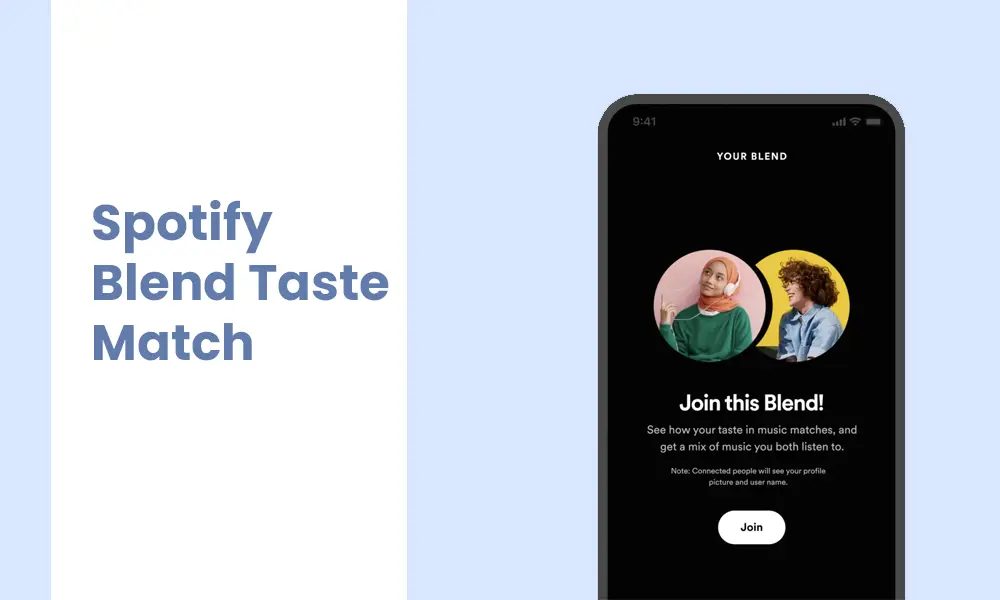
Also, after making a Bend Playlist, you can see it with awesome graphics.
You will be able to share it on Social media platforms and do some awesome stuff.
While doing some studies on this, we found some essential things you may find interesting.
How do you match blend tastes on Spotify?
Getting the match percentage is the last step of a lengthy process.
You first need to create a Blend Playlist and do some essential things.
Nothing to worry about, as we will explain to you how to do that.
Note: You can make your Playlists available to anyone with a link. All you have to do is to make them Collaborative. But, we found that the Spotify Blend feature is more convenient.
Creating A blend Playlist – step by step
You must have a Spotify account to create a Blend Playlist. But, it is optional to have a premium Spotify account for that.
- Open the Spotify app and tap on the search option. You will find it at the bottom of the screen
- Search for “Blend”
- Tap on “Blend,” which is the first in the search results
- Tap on the Plus sign and then create a Blend Playlist
- Next, Tap on Invite, and then share the link for your Blend Playlist
Note:
You are free to send the link using the default options. But, we found that Copying and then sending it as a URL is easier.
You may add up to 10 people to the blend playlist you created.
But, we recommend you to keep I up to a fewer number as your music taste may need to be clearer when the number is high.
- Ask your friend to open the link and then tap on “Join.”
- Then, your friend / Friend will join your Spotify Playlist and see the songs that belong to your and your friend.
Note: You will find your Blend in the “Made for You” or the Libraries > Playlists.
- Tap on “See Stories” to see the Spotify Blend Taste Match. You will do it by passing three dots on the Blend Playlist Name.
- It will display the Blend Taste Percentage. Then, there will be more suggestions for you, such as the “Song that brings you together.”
Quick Tips :
- You can quickly identify a song’s ownership by referring to the small icon next to a piece in the Playlist. If it is yours, you will see your Profile Pic.
- If two or more users have a common song, you will see two or more profile icons on the particular song.
- You may hide a song from the Playlist. First, tap on the three dots and tap “Hide Song.”
- You may indicate your likeness to a song by tapping on the heart icon on the song. Also, you will see the total likes at the top of the Playlist.
- There will be a duration which is in Hours and Minutes. It is the total length of the songs in the Spotify Blend Playlist.
How to Add friends to an existing Spotify Playlist and see the taste match
Even after you have created a playlist earlier and exited it, you can add friends and check the Taste match. We found this exceptionally quicker way that you can try.
- Open the Spotify app and go to the Library. You will find it in the bottom right corner.
- Tap on the Playlist, which makes appear playlists only.
- Choose the Blend Playlist to which you want to add more friends, and then check the Taste Match.
- Tap the Person Icon
- Chose the Invite More option
- You may choose people you want and share the Blend Playlist Link.
- Ask your friends to open the link and choose the “Join” option.
- Then, your friend / Friend will join your Spotify Playlist and see the songs that belong to you and your friend.
- Tap on “See Stories” to see the Spotify Blend Taste Match. You will be able to do that by tapping three dots on the Blend Playlist Name.
- Next, you will see the taste score you share with your friend and plenty of more options.
How to create a Blend Playlist and check the taste percentage with an artist?
We found out that the same technique, adding friends to the Blend playlist, applies to Music artists. You may choose how much your taste matches theirs too.
Follow these simple steps to do that.
- Find your favourite Artist’s Blend invite link and open the link. You will see it in the Artist’s profile on Spotify. (Get it from Artist’s pick in the Playlist)
Note: On most occasions, we found it on Instagram. You will find it in the info on Twitter and Facebook too.
We found this article on Spotify that includes the Invitational link to 20 world-famous artists.
- You must open the link and choose “Join,” which will then take you to a Blend playlist. It will contain songs in your Library and the pieces added by your favourite Artist.
- Tap on the three-dotted lines on your Blend Playlist Title and choose “See Stories.” Then you will see the percentage you share with your favourite Artist’s taste.
How does Spotify calculate blend percentage?
Spotify has yet to reveal how its algorithms work. We could identify some vital facts that affect the particular algorithms.

But, the duration you listen to your tracks, the time of the day you listen to the tracks, the addition of new tracks to the Playlist, genres of the tracks, artist’s names, rankings given to the song in the list by the algorithm, and the favourites added by you to the songs are considered by the Spotify Blend.
How to increase the blend percentage?
Spotify Blend Taste match is a thing you can try. It allows you and your soul mates to see how your music tastes match. But, if you are trying Taste Match after finding you should mate and you have a really low score, it would have hurt you.
We searched the app and online sources to get an answer and can recommend these things to increase your Taste Match percentage.
- Listen to the same music that your friends listen to.
- Remove the songs that don’t belong to your friend’s favour
- Recommend the music to your friend that you have already spent hours listening
- Listen more to the song added by your friend’s Library
- Add likes to the music added by your friend
- Try not to add songs new songs to the Playlist
Note: What we have explained are some steps that we felt would work. But we still have a lot to learn about the algorithms.
What are the meaning of Spotify blend colors?
The colors of Spotify Blends represent the different musical tastes of the two users who created the Blend. In the Spotify blend color palette, Red means Energetic songs, Orange means Danceable songs, and Yellow means Happy, cheerful songs.
Conclusion
We hope you now understand how to get a Spotify blend taste match. If you still have issues, just let us know. We will help you.
Related Articles:
- Meaning of Spotify Blend Colors: Decipher what each color represents in Spotify’s blend feature.
- Blending Spotify with Friends: Dive into the collaborative aspect of Spotify and create harmonious playlists with your pals.
- Adding Songs to Spotify Blend: Understand the process of enhancing your blended playlists with additional tracks.
