I purchased a new Fitbit charge 5 device and wanted to turn it on. Surprisingly, I found no button on the watch.
I found that there is a specific process I have to follow to turn it on. Therefore,
I thought I to share everything you need to know about turning on a Fitbit charge 5 device.
Note: There is no specific way to turn off the Fitbit Charge 5 device. It means you don’t have to turn it ON regularly. If you charge your Fitbit device, you will not have to turn ON the device regularly.
Time needed: 2 minutes
How to turn ON Fitbit Charge 5 in under 2 minutes
- Take your Fitbit charge 5 charger
You need the Fitbit charge 5 charger in order to turn ON the device.

- Put on it to charge the device
You have to put on it to charge simply by attaching the Charger to the back of the watch. (Since there is a magnet that helps the Charger to get attached to the phone, you will feel it on to your hand when both connect)

- The device will turn on automatically
After a few minutes, the device will turn on automatically.
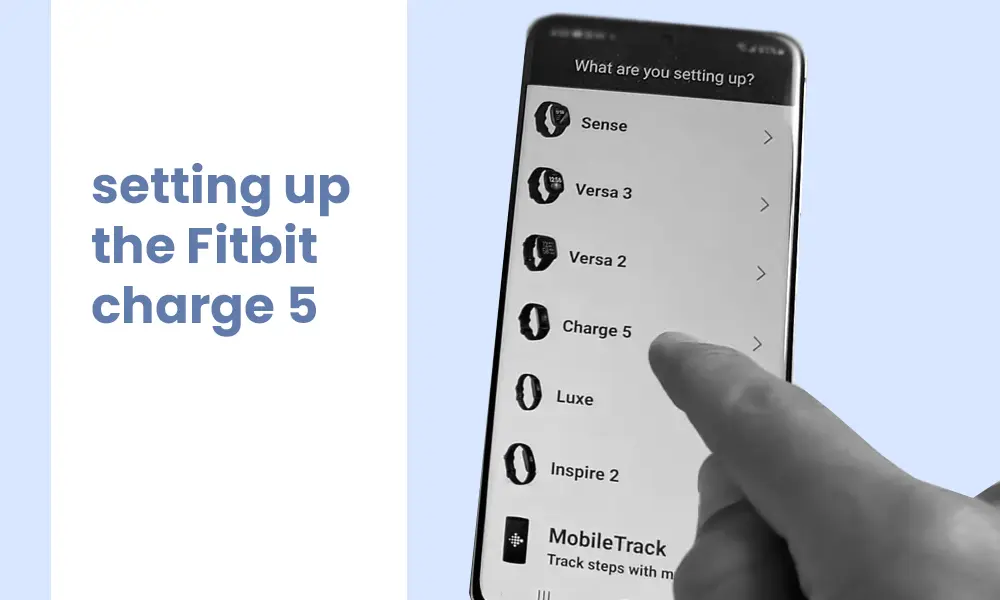
Note: You must continue setting up the Fitbit charge 5 processes from now onwards if you are a new Fitbit charge 5 user.
How to turn on the Fitbit charge 5 device without the Charger?
I did not discover any method that led to turning on the Fitbit charge 5 device without its charger.
But, if you are looking for a turn-OFF and turn-ON (restart) to speed up your device, you may follow these steps.
- Wake up the clock face
- Swipe down until Settings and tap on it
- Scroll down to the bottom and tap on restart device
- Tap on restart
- Now your device will turn off and turn on within a minute
How to turn ON Fitbit charge 5 device when it doesn’t charge?
I saw that a few users had been unable to turn ON their Fitbit charge 5 devices due to an issue.
Their devices had not charged or turned ON due to this particular issue on Fitbit Charge 5.
Note: This is a method to restart your Fitbit device. But, I found it suitable for the Fitbit devices that don’t respond and charge.
I suggest the below method if you can’t charge or turn on the Fitbit charge 5.
- Plug your device to charge just like before
- Locate the button at the base of the USB cable.
- Press it three times
Note: You must give a one-second interval when pressing that button. When you push the button, you will see a vibration on the device.
Sometimes, you will not feel it when the device is facing an issue.
Then the reboot will happen. Then you will feel a long vibration on your hand, and the logo will appear next.
Note: If your Fitbit charge 5 still doesn’t turn on or charge, that can be due to a loose USB port. I suggest you change the port.
Why will Fitbit charge not turn all after all these?
After trying all the mentioned methods, if you still see a dead Fitbit charge 5. That can be due to dirt, decayed food, mud, water, or any other thing that blocks the connecting pins.
You may clean it using your thumb finger or an eraser or alcohol if the issue is serious. Also, check the Charger’s pins for dirt and similar matters.
Conclusion
If you still have not been able to turn on your Fitbit charge 5, please contact the Fitbit official assistance.

