The Ring Chime Pro is a wireless doorbell chime that connects to Ring Doorbell or other Ring devices.
It’s one of the best smart tools I had in my house.
I have found that the proper placement of the Ring Chime Pro is important in order to ensure that it functions properly and provides the best possible performance.
Otherwise, the Chime Pro can impact the signal strength and range of the device. Then it will not function properly.
Where do I put the Ring Chime Pro?
Ring Chime Pro need to be closer to your WIFI router with minimum interference.
Best locations for the Ring Chime Pro
- Near the front door or entryway
- On the main floor or level of the home
- Near outlets for easy access to power
Let me explain this in detail, so you can clarify any doubts.
Factors to consider when placing the Ring Chime Pro
- A good internet connection
- The distance between the router and Ring Chime Pro should be no more than 30 feet
- No objects that could interfere with the connection
Now that you’ve got an overview of what we’re going to discuss next, let’s get into the details, shall we?
1. Good Internet Connection
A good internet connection is necessary for the Ring Doorbell to work properly.
The connection should be strong (especially if the router is placed at a long distance), but we’re going to discuss this in detail further.
Now that you know a good internet connection is essential for Ring Doorbell to work properly, the question is how do you know whether your internet connection is good enough?
There is only one way to check whether your internet connection is good enough or not. The way to check whether your internet connection is good is to measure its RSSI value (Received Signal Strength Indicator).
How to check the RSSI value of your Ring Device?
The process of checking RSSI value of your Ring device is pretty easy. Just follow these 3 steps.
- Open the Ring App
You need to open your Ring app in order to check the RSSI of your Ring Chimp Pro.
- Select the Device
In our case, it’s your Ring Chimp Pro.
- Select “Device Health”
You need to pick “Device Health” from the Top Row. Then you can see the RSSI Value.
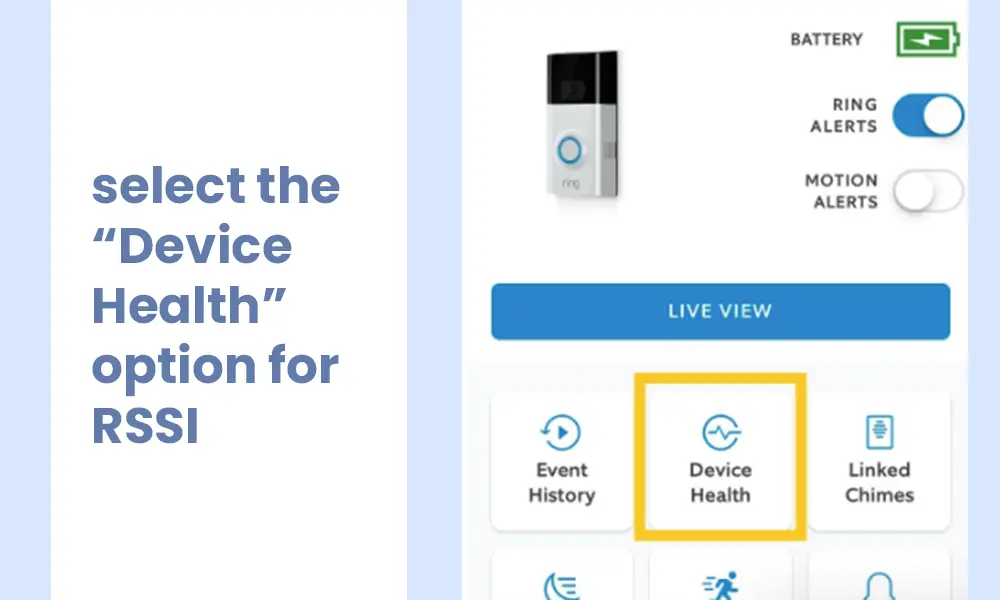
You can evaluate your signal condition based on these ranges.
RSSI Reading Meaning
–66 to -90 This means your connection is very weak and Ring Chimp Pro will have lots of problems maintaining the connection.
–65 to -41 Let’s say this is just the mid-range. The device will work. But you will have problems with video from time to time.
–40 or better This range is the one we look for. All good and I can assure you that your Ring chimp pro has a good internet connection.
How to improve RSSI on ring doorbells?
You can try these points to improve your RSSI value in RING Doorbells.
- Change your WIFI router to the new model – Most of the time, old models have problems meeting a good RSSI value. So consider replacing yours with the newer fast model.
- Check your Ring device battery – If your device battery is low or draining fast, that can cause a poor connection.
- Use a good WIFI extender – Wifi extender can improve signal quality at distant places.
2. Distance no more than 30 feet
This one is also important because even if you’ve got a completely fine internet connection but your Ring Doorbell device is placed more than 30 feet away from the router, there will be issues.
What will be the issues? There can be two issues. The required levels of internet signals won’t reach the Ring Doorbell, therefore Ring Doorbell won’t efficiently and from time to time malfunctions. Another issue could be that Ring Doorbell doesn’t get any signal at all and never works.
But, there is good news. If for some reason you just have to place the Ring Doorbell more than 30 feet away from the router there is a solution. Use an internet that has a high RSSI value. In such cases, the ideal RSSI value is 0.
Or else you have to use a WIFI extender.
3. Look out for possible interference objects
This is the final thing to note. But, there is a catch. The problem that we’re going to mention in this one can be caused by not one but several objects.
Therefore, even if your Ring Doorbell device is within the range of the router, it’s not a guarantee that it’ll receive the signals that it needs.
There are plenty of objects that could be between your router and Ring Doorbell and they can stop the signals.
Here are the objects that could cause the problem.
- Typical house applications such as microwave and cooking range.
- Material similar to concrete and bricks.
- Big electronic devices such as gaming systems and television.
- The internet device with low upload speed.
4. Accessibility and convenience
The Chime Pro should be placed in a location that is easily accessible and convenient for you to hear the alerts.
This may depend on the layout of your home and the specific needs of your household.
Can I place Ring Chime Pro outside?
The short answer to this question is, Yes. But, make sure that you’ve provided some protection to your device for bad weather.
Since it’s not weather proof, putting it outside without taking the proper safety measures can result in the device getting permanently damaged.
Conclusion
Finding an ideal place for your Ring Doorbell device is a necessary step. If you don’t take it, your device may not work properly or may not work at all.
Therefore, by reading this post you’ve got a great ROI for your time. You’ve learned everything you need to know to choose an ideal place for your Ring Chime Pro.
