To explain how smart plugs works, I have designed a basic diagram as shown below. Please consider that this is a basic diagram. Actual systems may contain more specific circuits for special functions.
The structure can change dramatically based on the manufacturer’s design.
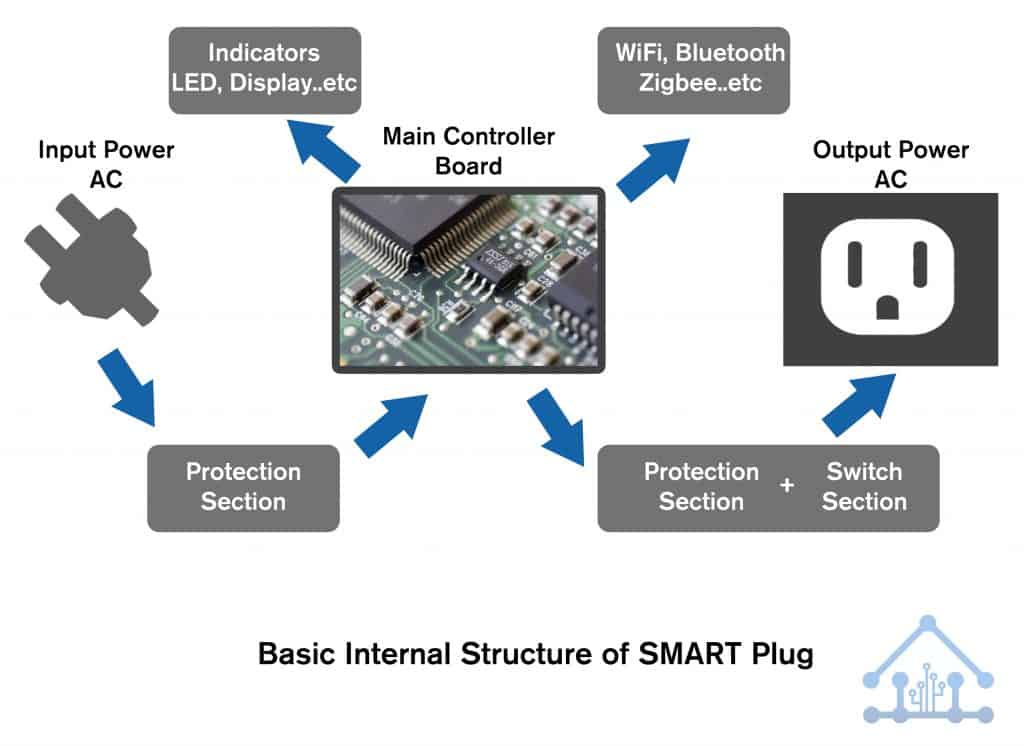
Anyway, this diagram is enough to understand the main working principle behind the smart plug.
So, like I have drawn in this diagram, most of the smart plugs have safety features in their power input and output lines. Basically, there are fuses that will burn out at larger current values.
There will be a central controller board. This is the circuit that will control all of your biddings. Most probably, a microcontroller with custom firmware will handle these operations. If you are wondering what a microcontroller and firmware are, then I can explain it using a small example.
The microcontroller is a small IC which is similar to your laptop or PC, but very small and limited capabilities. Then the firmware is kind of your operating system (Windows 10 or apple OS..etc) that make your PC useful to do your daily tasks.
The microcontroller will connect to a display panel or LED to indicate the current status of the smart plug. It will have the control of an antenna which will get your commands through Wi-Fi, Bluetooth or ZigBee. Based on your received commands, the microcontroller will turn on or off the power output line through an electrical relay.
Moreover, there is a small memory chip inside the main controller board to keep your schedules. The microcontroller is programmed by the manufactures to automatically check these memory chips to execute your scheduled commands.
All these things mean that your smart plug is like a tiny computer which is specially designed to do a few specific tasks continuously.
How do smart plugs work with Alexa, Google Home..etc
Alright, let’s check how these smart plugs work with smart home controllers such as Alexa or Google Home. (want to know how smart bulbs works too, then click here)
When you installed a smart home controller such as Alexa, it will connect to your home Wi-Fi network, or it will generate an internal Wi-Fi network. Then, your smart plugs will connect to this network through its internal Wi-Fi antenna.
Once, you have successfully connected smart plug into your smart home controller, both devices will share a direct link to communicated to each other (through Wi-Fi).
If you want to know how to connect a smart plug into Alexa, check this step by step guide that I have written in one of my previous article.
The Alexa, or else another type of smart home controller, do have an ability to capture your voice commands. These controllers will understand your command and it will send a unique Wi-Fi signal into your smart plug to execute your individual instruction.
If you are interested in checking some of the best smart plugs, then check this article. In that article, I have reviewed the best smart plugs that will work with Alexa. Actually, there are good to go with other smart home controllers too. Such as google home.
How Do Alexa Plugs Work
The Alexa app on the smartphone or tablet may switch on and off any device plugged into an Amazon Smart Plug. You can use the Alexa app to automate your home’s Smart Plugs with timers and routines, and you can even use your voice to manage them from a distance.
How Do Smart Plugs Work With Alexa
A speech-activated Amazon Smart Plug allows you to control lights and other appliances with your voice. When you’re not home, program your lights, fans, and appliances to switch on and off on their own or use a smartphone app to manage them remotely. An Alexa-capable gadget is all you’ll need.

Comments are closed.