Recently I wanted to reverse payment as I felt it was a scam.
Since I did it through Apple pay, I searched for a solution through Apple Pay. Several ways were tried, and I saw no direct way to do that.
I discovered many things through my work and wanted to share them with you.
Is There A Way To Reverse Apple Pay?
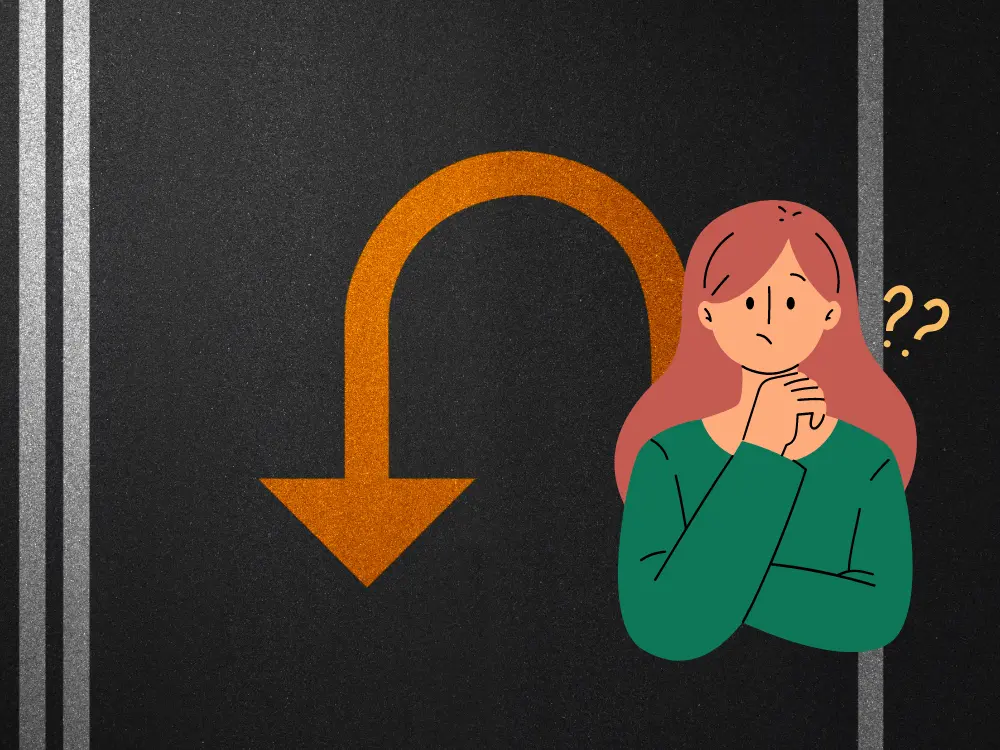
Yes, there are 02 ways that you can reverse a payment. All you have to do is to open a dispute over the transaction.
I could succeed through this method as well. But, before knowing the method, I suggest you go through the entire article so you won’t have to face the situation I did.
How To Reverse an Apple Pay through A Dispute?

You have to follow two paths as an iPhone user or an iPad user.
If you are an iPhone user
- Launch the Apple Wallet and choose the Apple card
- Go to transactions and tap on the transaction you want to open a dispute
- Choose the same transaction under the history
- Tap “Report An Issue”
- Choose a reason to open up the Dispute and choose okay
- You will see a drafted message. Tap Send it to finalize the basic dispute process.
Note: After you send the Dispute, you will get a form you must fill out. You must include more information about the transaction and the Dispute and send it to Goldman Sachs. If you don’t fill it out, Goldman Sachs will not get your Dispute. [Apple Card is issued by Goldman Sachs Bank USA, Salt Lake City Branch]
If you are an iPad user
- Launch the Apple Wallet and choose Wallet and Apple Pay
- Tap on Apple Pay and then select the Transactions
- tap on the transaction you want to open a dispute
- Choose the same transaction under the history
- Tap “Report An Issue”
- Choose a reason to open up the Dispute and choose okay
- You will see a drafted message. Tap Send it to finalize the basic dispute process
After you send the Dispute, you will get a form which you must fill out. You must include more information about the transaction and the Dispute and send it to Goldman Sachs.

If you don’t fill it out, Goldman Sachs will not receive your Dispute.
I saw that some users had seen “Apple Media Services” as the transaction details. I suggest you the following article to read if you see that.
Note: Even if you share an Apple Card Family account with a few others, you can still open a dispute as a co-owner. But you must know who made that payment before proceeding with the Dispute. Also, I suggest you temporarily lock the particular co-owner’s account.
But, if you are an Apple Card Family participant, you can’t open disputes for others’ transactions but only for the transactions made by you.
Contact The F&A Federal Credit Union

I found out the F&A Federal Credit Union assists with these issues. I contacted them after solving my issue, and they mentioned that they would have helped me as well.
You may contact them through the below contact number and state the issue to them.
F&A Federal Credit Union: 1-800-222-1226
Note: Please try to solve the issue first by contacting the scammer or the party you want to open the Dispute.
The first thing the F&A Federal Credit Union asks is, “Did you try to solve the issue by contacting the other party?”.
What Else To Do After Requesting A Refund For Apple Pay?
You are not done even after requesting a refund through the Apple Pay Dispute. You have more steps left. I recommend you follow these steps after the Dispute.
- Check for the recent transactions you haven’t made recently
- Choose a new password
- Make a complaint to the local authorities
Note: I found out that you must complain to the Federal Trade Commission (FTC), the FBI’s Internet Crime Complaint Center (IC3), and any other local law enforcement unit.
Does Apple Pay Refund Money If Scammed?

I had the doubt, “does apple pay refund money if scammed” as this is the exact issue I had. The answer is yes. You can get the money refund through a dispute.
Apple Pay is not a buyer-protecting money payment platform. It means apple doesn’t hold Money After a direct payment to a person or any other platform has been made.
But you can open a dispute for the payment and get Money back from a person or the platform.
How Long Does The Apple Pay Dispute Take?

I inquired Apple customer care to know about the refund. They mentioned three different durations that could take when refunding the transaction after a dispute.
Store Credit
It takes just 02 working days or 48 hours to show the refunded Amount in the Apple ID. You can expand that and do anything to it as an Apple Pay user.
Mobile Phone Billing
It may take up to 60 days to include the refunded Amount in the billing. The billing duration may vary according to the carrier. However, you may contact Mobile Phone Billing after 72 hours to get an update.
All Other Statements
If you want bank statements, e-billing statements, or any other statement, you must wait 30 days to get the refunded amount included.
I inquired with a few banks, and they mentioned that they could include the billing regarding the refunded Amount within 15 days if I am still in the same month.
How To Return Apple Pay Money to The Sender?

I discovered there are three ways to return the money to the sender. If you have received the money you don’t wish to accept, you may follow one of these methods.
Cancel The Apple Pay Payment You Received
- Go to the Wallet App
- Tap On Apple Card
- Go to the latest transactions
- Tap the payment
- Tap the payment once more
- Choose Reject Payment
- Confirm it
Note: You can do this only if you have disabled Auto Accept Apple Payments.
Ask The Sender to Cancel It
You may ask the payee to cancel the payment as per the below steps.
- Launch the Apple Wallet and choose the Apple card
- Go to transactions and tap on the transaction you want to open a dispute
- Choose the same transaction under the history
- Tap “Report An Issue”
- Choose a reason to open up the Dispute and choose okay
- You will see a drafted message. Tap Send it to finalize the basic dispute process.
After you send the Dispute, you will get a Form that you have to fill out. You must include more information about the transaction and the Dispute and send it to Goldman Sachs.
If you don’t fill it out, Goldman Sachs will not receive your Dispute.
Note: You can do this only if you have disabled Auto Accept Apple Payments.
Pay The Amount Back to The Sender As An Apple Pay Payment
- You may return the Money back to the sender as a new payment.
- Launch the Apple Wallet and choose the Apple card
- Choose Pay
- Set the Amount you want to choose in the sliding wheel
- Tap Pay now and follow the instructions to complete the process
How Can Someone Scam You?
I got scammed on apple pay due to a small mistake I made. Since I was busy ad did not have time to purchase a ticket to a concert in my area,
I had to go to Facebook. Since the seller seemed trustworthy and had sold items previously, I sent Money through Apple Cash to the seller. After that, I did not hear from him, and I was scammed on Apple Cash.
Although I could refund my Money, there are many ways a person gets scammed on Apple Pay. I have listed them below.
Stealing Credit Card Details through Apple Pay

I observed that several apple Pay owners had to face scams due to losing their credit card details through Apple Pay. Scammers are targeting Apple Pay as there is a higher vulnerability in that than any other payment option.
As soon as the scammers have that details, they make purchases online. You may have to deal with this situation as a seller or as the owner of Apple Pay.
Note: As I noticed, more than 95% stole card cases involve the dark web, where the scammers get the card details.
Overpayments
When a scammer has apple Pay details they stole, they will send a huge amount to a seller in a selling platform. They pretend that as an accidental situation and ask the seller to return the excess Money. After the real apple Pay owner opens a dispute, the seller will lose both Money and the product.
Note: As I observed, among the money scams, there is 75% of overpayment tricks.
Fake Draws
Scammers must get your credit card details and your personal information in order to launch their scamming process. Fake draws are one of the most effective tactics, and the scammers give a similar web page similar to Apple Pay. The owner is named as the winner of a huge money price.
Convincing Warning Messages
Stealing your apple Pay and personal information must be convincing to you. I saw that the scammers send warning messages to the apple Pay owners. Exposed Apple Pay Information, apple Phone’s Vulnerability, and Severe Privacy Warning-like titles are used by scammers.
In a forum, you may have to better the personal and Apple Pay details.
Getting Money And Vanishing
This is exactly what happened to me. After taking the Money, the seller vanishes without giving the product or the service. I discovered that these fraudsters sell their items at a lower price to attract buyers.
Insecure Wi-Fi Networks
I saw that scammers had used public WiFi connections to steal Apple Pay users’ information. Those WiFi networks are placed near public places where the payments are made.
I found this article that explains “How scammers get your Apple Pay information” from the internet.
Apple Pay Screen Shot Generators
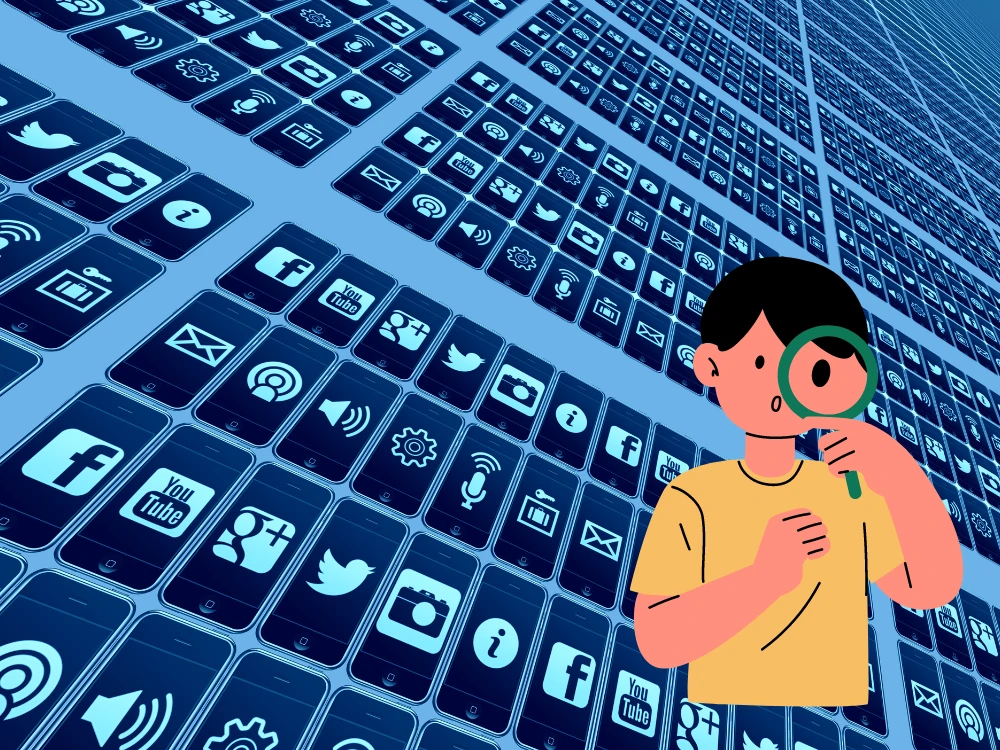
I discovered that there are pranks that can extend up to scams. A person sends you a screenshot telling you that he/she transferred an amount to you. Also, they want their Money back. But, the receipt the scammer sends is either a photoshopped or a generated photo from an online Apple Pay Transcript generator.
How To Avoid Apple Pay Scams?
- Make payments to those who you know
- Turn off automatic payment accept
- Keep a closer eye on the transactions
- Don’t use public WiFi connections for Apple Pay
- Use increased Apple Pay Security settings
- Report awkward payment requests from strangers
- Apple Pay Support
- Don’t follow links received as texts
- Don’t share your personal information with third parties
- Link a credit card to Apple Pay instead of a debit card or a bank card
- Contact the Apple Pay official assistance in doubtful situations
Conclusion
I hope you must have solved your issue by now and reversed the Apple Pay. If you still have any difficulty, please contact apple Pay Official Assistance.
Frequently Asked Questions
Can Apple Pay be cloned?
sometimes, scammers use shady methods to clone Apple pay. It’s called social engineering in hacking.
It may not be 100% doable. But a lot may get scammed due to their reduced attention to detail.
Can you dispute Apple Pay with the bank?
Yes, you can dispute Apple Pay with a bank according to the Federal credit union.


