Recently I checked the status of one of my Apple Pay transactions and saw that it is still pending.
Although it had passed more than a day, I was curious to see this.
Usually, it doesn’t take longer than a few hours, and this is the first time it has happened.
I discovered that the “receiver” had not yet accepted the payment. I found some more facts about this matter and intended to include them in this small article.
What Is The Meaning Of Apple Pay Saying Pending?
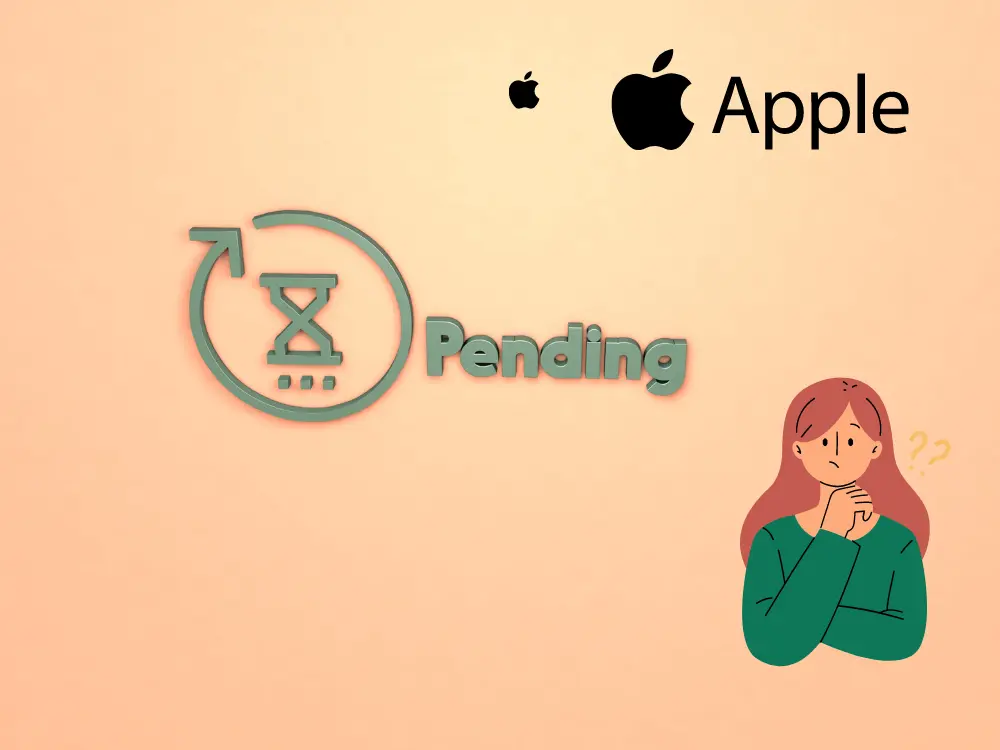
If you see ‘apple Pay is pending,” it may mean 06 things.
1. Sender Has Enabled Manual Payment Accepting
The first reason is the receiver has not enabled Automatic payment receiving.
There can be a reason for this, such as the privacy or scam fear of the receiver.
2. The Receiver Has Not Accepted the Payment
The second thing is the receiver has not accepted the amount you have sent yet. He/she has to go to the transactions and accept the transaction manually for that.
3. The Sender Has a Credit Card Attached to Apple Pay
There are some payments that the seller doesn’t specify a fixed price. A holding charge is set by the card network to complete the payment.
After that, only the merchant knows that the sender has enough funds.
The payment will be in the pending position until the payment completes automatically.
4. The Receiver Doesn’t Have Apple Pay
When the receiver doesn’t have Apple Pay, you may see the same message, the Apple Pay Transaction pending.
Either the transaction has to expire, or you must cancel the transaction to return it to your account in this matter.
This happened to my transaction, and I had to cancel the payment to return my money to the account quickly.
Note: I discovered that Visa, American Express, or Mastercard-like credit cards require this hold.
5. A Rare Bug

The last reason why Apple Pay says pending is due to a bug. I saw few Apple users had seen the below message along with nonfunctioning Apple Apps.
“You have been charged this amount because the merchant doesn’t know what the final amount will be or they want to check that you’ve got enough funds. If it’s a deposit, it can take up to 31 days to reverse.”
You may have to Force reboot your device, Sign Out of the Apple ID, sign in again with apple ID, and restart the device to get rid of the trouble.
I found the below article that explained how to restart the Apple device.
6. The Sender is Below 18

I saw that children who are below 18 years couldn’t make payments using Apple Pay. Although the transaction is made and funds are deducted from the account, the payment will be pending until the identity is revealed.
After 31 days, the money will be returned to the sender.
Note: If the sender is below 18 and a part of the Apple Pay Family, the transaction will be completed as usual.
How to know if the Apple Pay transaction is pending?
You may follow the below steps.
- Go to the Wallet App
- Tap On Apple Card
- Go to the latest transactions
- Tap the payment
- Tap the payment once more
- Go to Status
If it says pending, you have the particular payment on the pending status.
How Long Does Apple Pay Stay Pending?
The Apple pay usually stays pending until either one of two aspects completes.
1. The receiver accepts the transaction
The bank and Apple pay will have to work on the transaction. First, the Apple Card will verify if you have enough money on the card for the transaction. Then only after it will move forward. The process will require 1-3 days.
Note: In most occasions, the transaction completes within 01 day.
The receiver gets a notification as soon as he/she gets money into his account. After that, the receiver must accept the payment.
As I discovered, a receiver usually accepts payment within 04 hours maximum.
If the receiver is not a person you may know, or you transfer money without him knowing, the receiver will not accept the payment.
2. Until the Payment Automatically Expires

After the receiver gets the notification, he/she has 07 days until the expiry. As I mentioned, the money will process within 1-3 days, which doesn’t count for the 07 days pending period. It means the sender will have to wait about 7-10 days until the expiry happens after making the payment.
How To Accept Pending Apple Pay?
If you have a payment to be accepted by a friend or someone you know, you must accept it. But, if the sender is unknown, you must wait until him/her reaches you and inform.
You have 07 days since the notification of the payment and wait till that.
You have two ways to Accept Apple Pay.
1. Using the Wallet App
- Go to the Wallet App
- Tap On Apple Card
- Go to the latest transactions
- Tap the payment
- Tap the payment once more
- Choose Approve Payment
- Confirm it
2. Using The iMessage App
- Go to the iMessage App
- Tap Apple Pay and the Amount
- Approve and done
How To Cancel Pending Apple Pay?

I discovered that Apple Pay is among the main platforms where money scams occur. Therefore, I recommend you wait until the sender contacts you or cancel the payments you are not informed of.
There are two ways to cancel an Apple Payment, cancelling the payment by the sender and cancelling by the receiver.
Cancelling The Payment by The Receiver
- Go to the Wallet App
- Tap On Apple Card
- Go to the latest transactions
- Tap the payment
- Tap the payment once more
- Choose Reject Payment
- Confirm it
Note: You can do this only if you have disabled Auto Accept Apple Payments. If not, you have already accepted the payment.
Cancelling The Payment by The Sender
- Launch the Apple Wallet and choose the Apple card
- Go to transactions and tap on the transaction you want to open a dispute
- Choose the same transaction under the history
- Tap “Report An Issue”
- Choose a reason to open up the Dispute and choose okay
- You will see a drafted message. Tap Send it to finalize the basic dispute process.
Conclusion
I think you have figured out why Apple Pay says pending payment. If you still have issues, contact Apple customer care.
Frequently Asked Questions
How do I contact Apple support without calling?
- Apple Email Support. https://getsupport.apple.com/
- Apple Live Chat Support. Use the Live Chat Button on the Website.

