Yes, you can shuffle Spotify playlists using Alexa. The most straightforward way is by using voice commands to simply ask Alexa to shuffle a specific playlist. You can also enable shuffling in the Alexa app settings or create routines to shuffle playlists automatically. The article covers how to shuffle Spotify with Alexa using voice, the app, and routines. It also provides troubleshooting tips in case Alexa won’t shuffle, and how to link Spotify with Alexa initially.
Can Alexa Shuffle Spotify?
Yes, Alexa can shuffle your Spotify playlists. By using voice commands or through the Alexa app, shuffling Spotify playlists is straightforward. This feature provides a delightful and varied listening experience as it plays the songs in a random order.

How to Shuffle Spotify Playlists on Alexa Using Voice Commands?
- Direct Commands:
- Basic Shuffle: Say, “Alexa, shuffle ” to shuffle a specific playlist.
- Shuffle and Play: Alternatively, you can say, “Alexa, play on shuffle” or “Alexa, shuffle my playlist ” to start playing the playlist in shuffle mode.
- Advanced Commands:
- Shuffle Specific Speaker Group: For a more tailored experience, try “Alexa, play playlist [speaker group name (optional)] shuffle” to shuffle a playlist on a specific group of speakers.
- Direct Shuffle Command: You can also initiate shuffling by saying “Alexa, shuffle the playlist “.
How to Shuffle Spotify Playlists on Alexa Using the Alexa App?
- Open the Alexa app on your phone.
- Navigate to “Settings” and then tap on the “Music” option.
- Enable the “Shake to Shuffle” feature which allows Alexa to play songs in shuffle mode when requested.

How to Create a Routine to Shuffle a Spotify Playlist on Alexa?
Creating a routine in Alexa for shuffling Spotify playlists can be handy, especially if you have a favorite playlist you often listen to.
- Open the Alexa app on your phone.
- Tap the “More” icon, then select “Routines”.
- Tap the “+” button to create a new routine.
- In the “When this happens” section, select “Voice” and add the phrase “shuffle “.
- Under “Add action”, select “Music”, then “Play music”, and choose Spotify as the service.
- Select the playlist you want to shuffle and tap “Save”.
How to Troubleshoot Alexa Not Shuffling Spotify?
If Alexa doesn’t shuffle your Spotify playlists as expected, here are some troubleshooting steps:
- Verify Playlist Name: Ensure that the playlist name is correct and recognizable by Alexa.
- Restart Devices: Restart both your smartphone and Alexa device to resolve any temporary glitches.
- Update Alexa: Ensure that your Alexa device is updated to its latest version.
How to Enable Spotify Playback on Alexa?
To enable Spotify playback on Alexa, follow these steps:
- Open the Alexa app on your smartphone.
- Tap on the “More” tab at the bottom right of the screen, then select “Settings”.
- Scroll down to “Music & Podcasts” under the Alexa Preferences section.
- Tap on “Link New Service” and select Spotify. Follow the prompts to link your Spotify account to Alexa.
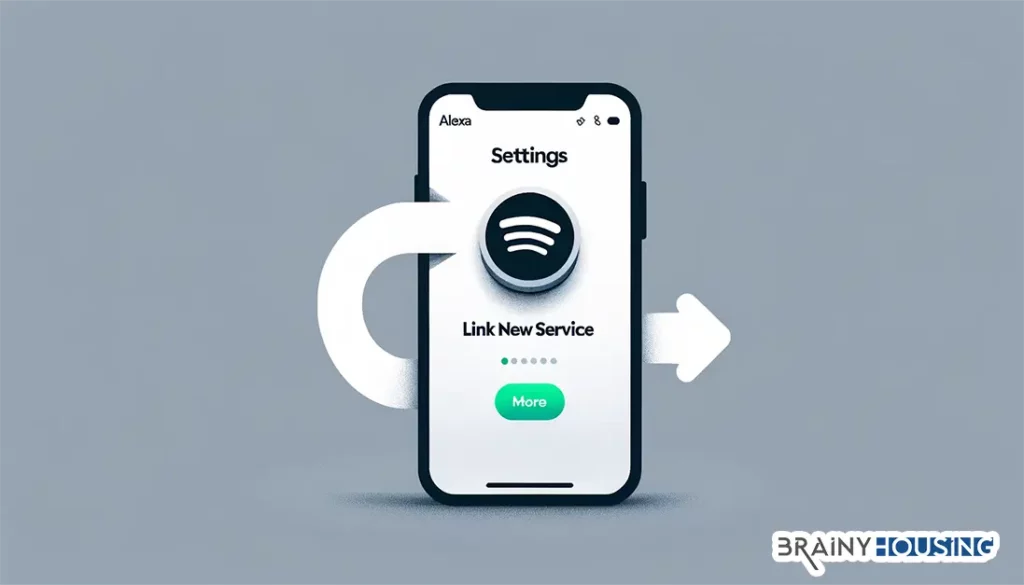
Related Articles:
- How to Share a Spotify Playlist on Discord: Discover the steps to share your favorite Spotify playlist with your Discord community in 2023.
- Spotify’s Blend Color Meaning: Dive into the color codes of Spotify Blend and understand what each shade signifies.
- Spotify Offline Mix: What You Need to Know: Explore how Spotify’s offline mix feature works and make the most out of your offline listening experience.
- Are Playlists Public on Spotify?: Understand the privacy settings of Spotify playlists and how to manage your public and private lists.
