Generally, your firestick will never damage your TV if you use it properly. But you must make sure one thing, do not use your TV’s USB port to power your firestick. Most USB port provides 0.5 amp but, when your firestick uses more volts than that, it can damage both your TV and your firestick.
Can a firestick damage a TV?
To run a firestick, you have to connect it to your TV. Your firestick is compatible with any modern-day TV available in the market. So, a firestick should not mess up your TV in any way. All you have to do is use it properly.
Some users have experienced some problems with their TV while using firesticks. According to them, their TV went blackout and reset itself while watching videos on firestick. It is a user-specific issue. If you experience the same, you should immediately contact firestick support.
But the most common issue with firesticks is that people ignore the warning and power firestick with TV USB port. It can damage both your TV and your firestick device. Because a TV USB port only supplies half the power a firestick needs.
All TV USBs even, the smart modern one’s supply only 0.5amp power. But a firestick requires about 1amp power for running smoothly. Because of the lack of electricity, firesticks can create lots of problems. Even your TV can be damaged too.
Using your TV USB port to power up your firestick can create different issues. Some of them can be very annoying, to be honest. You might experience the following problems:
- A Low Power Message: Your TV screen can show an- insufficient power detection message when you connect- your firestick via a TV USB port. This message will also tell you to use Amazon’s power adapter and USB cable that comes with your firestick.
- Screen Blackout: You can experience random screen blackout while watching your favorite movie or a show. Your TV screen will go black for a few seconds and come back on again. It can happen many times and can be a depressing experience for you.
- Reboot Itself: Sometimes, your firestick starts rebooting itself. When you wake up your firestick instead of running, it starts rebooting again and again. You’ll become frustrated very soon and, it can damage your firestick and your TV.
However, many people claim they use their TV USB port to power up firesticks without having any issues. Well, that is because firestick does not all the time pool 1 amp power. Sometimes, a TV not capable of supplying 1 amp of volts can run firestick without any of the issues.
The below photograph shows how the Firestick indicates insufficient power through TV USB port.
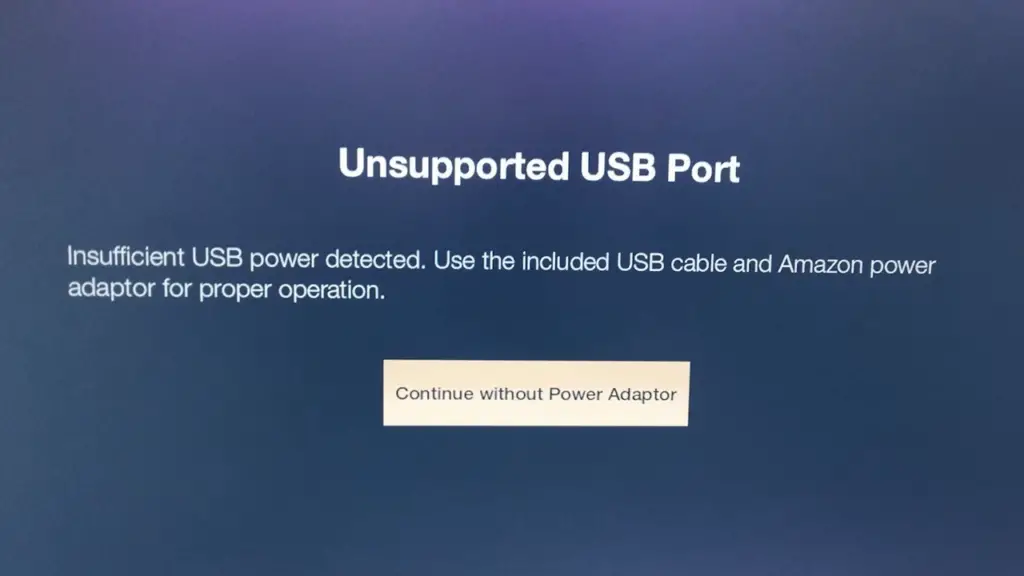
Well, they might be lucky. But you can take some measures to skip these problems. With some extra steps, you can fight these issues. Rest assured, they will pay off. Follow these steps:
- Use Original Power Adapter and Cable: The best and the easiest way to solve these issues is to use the original power adapter and cable that comes with your firestick. Amazon gives a warning on the box and, the best policy is to comply with it.
- Use a Shorter USB Cable: If you are adamant that you’d connect your firestick to your TV’s USB port, you should use a shorter USB cable. It will carry the electricity more efficiently and, the system loss will be far less. It will ensure your firestick receives more electricity.
- Use a Cable with Built-in Battery: If using a shorter cable does not solve your problem, you should use a special one that has a built-in battery in it. This battery can store additional electricity and supply it to your firestick device when more power is needed.
- Use a Different Device: You can use a different device that supplies 1amp volts to power your firestick. It can be a computer, gaming console, Bluray player, or anything that can connect your firestick. Make sure it supplies power even when you are not using them. Otherwise, you’ll have to turn them on every time you run your firestick.
These will solve your problem. But my recommendation is to use the original Amazon power adapter and cable that comes with your firestick.
How do I Avoid Damaging Firestick?
Like any other device, your firestick needs proper care too. Otherwise, it might get damaged. A damaged firestick can easily damage your TV too. So, make sure you take good care of your firestick device.
You have to maintain your firestick physically. At the same time, make sure the system is updated regularly. Update your firestick OS timely. Updates fix many issues. An updated firestick operating system will keep your TV safe too.
Make sure you keep your firestick in a safe place- away from fire and water. Never use it while- a storm or lightning. It can damage both your TV and firestick.
How do I Maintain My Firestick?
Marinating your firestick is the first step to keeping it damage-free. You have to take good care of your device. Follow these steps:
- Make sure to keep your firestick and its remote away from sinks and wet places. Water can damage your device. Do not spill food or water on them.
- If you accidentally spill water over them, unplug all the cables with a dry hand and wait until they dry.
- Clean your firestick with soft clothes. Use dry hands to clean it.
- Do not expose your firestick to steams and extreme hot or cold weather.
- Unplug the power cable when your firestick becomes very hot.
- Unplug the power adapter to turn off your firestick.
- Avoid third-party accessories to use with your firestick.
How do I Maintain Battery Safety?
You have to make sure your firestick remote is well maintained. To do that, you have to take care of its battery. It uses alkaline batteries of 1.5V. Ensure following things to keep the battery safe:
- Make sure you only use new 1.5V alkaline AAA size rechargeable batteries.
- Never use old batteries with new ones.
- Remove the batteries immediately when they wear off.
- Do not cut or disassemble the batteries.
- Keep them away from children.
Other Safety Concerns
Avoid- using your firestick and its remote near other electronic devices. Your firestick power adapter is- designed to use with this device only. Never use it with other devices.
Make sure you dispose of your remote’s batteries in a designated place and follow your local laws & regulations. Contact Amazon’s customer care if you have to service your device.
Frequently Asked Questions
Can a power surge damage a fire stick?
Yes, a power surge can potentially damage a Fire Stick. Like any electronic device, the Fire Stick is susceptible to damage from power surges, which can overload and harm the internal components. It’s recommended to use a surge protector to safeguard your devices from such electrical events.
Can you power Firestick from TV USB?
Yes, you can power a Fire Stick directly from your TV’s USB port. However, it’s important to note that some TVs may not provide sufficient power through their USB ports for optimal Fire Stick performance. If you experience issues like frequent reboots or buffering, it may be better to use the power adapter that came with the Fire Stick and plug it into a wall outlet.
Fire TV Stick 4K Max power consumption?
The Amazon Fire TV Stick 4K Max has a power consumption of approximately 6 Watts during active use. However, power consumption can vary based on usage patterns and the apps being used. It’s also worth noting that the device uses less power when in sleep mode.
Final Words
Your firestick will not damage your TV if you maintain it properly and take good care of it. After reading my article, I’m sure now you know how to protect your firestick and your TV from damage.
