Experiencing the “No Power to RH Wire” or E74 error with your Nest thermostat can be a cause for concern. This error indicates a disruption in the power supply to the RH wire, which is pivotal for the thermostat’s operation. Various factors can contribute to this issue, from simple loose connections to more intricate electrical complications. While many of the problems can be addressed with DIY solutions, some might necessitate specialized knowledge and tools.
The following guide provides step-by-step directions to fix nest no power to rh wire issue:
- Check for loose connections and wires: Ensure all wire connections on the thermostat and HVAC system are secure and properly inserted.
- Inspect and clean the drain pipes: Examine the HVAC’s condensation drain pipes for blockages and clean them to ensure proper drainage.
- Examine the HVAC float switch: Ensure the float switch, which detects water in the drain pan, is not triggered, as this can cut off power to the thermostat.
- Review the HVAC control unit fuse: Inspect the fuse in the HVAC control unit for any signs of damage or burnout and replace if necessary.
- Replace the HVAC contactor relay: If the relay responsible for turning the HVAC system on and off is malfunctioning, consider replacing it.
- Charge the Nest thermostat with USB: If the thermostat screen is blank or unresponsive, remove it from its base, connect to a power source using a micro USB, and allow it to charge for at least an hour.
- Check the HVAC main breaker/fuse: Inspect the main breaker or fuse for the HVAC system, ensuring it hasn’t tripped or blown, and reset or replace as needed.
- Seek professional assistance for complex issues: For intricate problems beyond basic troubleshooting, consult with an HVAC professional to ensure safe and accurate resolution.
- Inspection with Fluke thermal imaging cameras: Use a Fluke thermal imaging camera to visually detect hotspots or temperature anomalies in the electrical system, indicating potential issues.
- Tracing with Klein Tools Advanced Circuit Tracer Kit ET450: Utilize the Klein Tools kit to trace the path of wires within walls or ceilings, helping identify breaks or disruptions in the circuit.
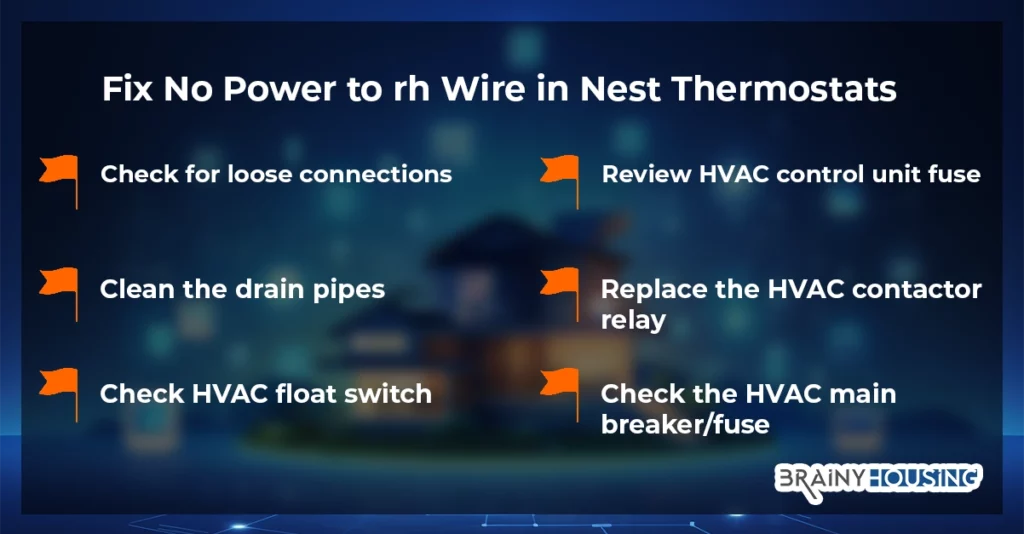
1. Check for Loose Connections and Wires
The RH wire is crucial for the proper functioning of the Nest thermostat. If it’s not correctly connected or has come loose, it can lead to the E74 error.
Steps to Address the Issue:
- Turn off the electricity: Before you begin, ensure that the electricity to your system is turned off at the breaker box or fuse box. This step is crucial for safety reasons.
- Inspect the Nest Thermostat: Remove the thermostat display and carefully inspect all connections and wires. Ensure that they are positioned correctly.
- Reinsert any loose wires: If any wires are not properly inserted, push them in as far as they will go. Press down on the connector button. If the button stays down when released, it indicates that the wire is correctly inserted.
- Check for corrosion: Ensure that the wire ends are free from corrosion. Ideally, ⅜ to ½ inch of straight, corrosion-free copper should be exposed.
2. Inspect and Clean the Drain Pipes
Clogged HVAC drain pipes can lead to water overflow, which can trigger the thermostat system to stop working as a preventive measure.
Steps to Address the Issue:
- Locate the drain pipes: These are typically found near the outside valve of your HVAC system.
- Use a vacuum: Employ a strong vacuum, such as a shop vac, to suck out any blockages or debris from the drain pipes.
- Regular maintenance: It’s essential to clean the drainage pipes regularly. Over time, these pipes can become clogged due to the various fluids they discharge. Regular cleaning can prevent blockages and subsequent issues with the thermostat.
- Professional cleaning: If you’re unsure about cleaning the pipes yourself, consider hiring a professional to do it for you. Regular maintenance can prevent more significant, more expensive issues down the line.
3. Examine the HVAC Float Switch
The HVAC system comes equipped with a condensate overflow switch, typically located near the air handler unit. This switch is designed to prevent water overflow, which can damage your home and the HVAC system.
Steps to Address the Issue:
- Locate the float switch: This switch is usually found near the air handler unit of your HVAC system.
- Check its operational status: Ensure that the switch is turned on. If it’s working correctly, it should produce a clicking sound when rattled.
- Inspect for blockages: If the switch is disconnected or there’s water in the condensate overflow switch, it indicates a blockage. In such cases, clean the drainage pipes and manually move the float to the bottom. Wait for a few minutes before restarting your thermostat.
4. Review the HVAC Control Unit Fuse
The HVAC control unit fuse is a critical component that protects the system from power surges and fluctuations. If this fuse blows due to a loose connection or a sudden spike in power, it can disrupt the power supply to the RH wire, leading to the E74 error.
Steps to Address the Issue:
- Safety First: Always turn off the power to your HVAC system before inspecting or making any repairs.
- Locate the Control Unit: The control unit is typically found within your HVAC system. Look for a small valve positioned on the right side of the HVAC.
- Inspect the Fuse: Check the fuse for any signs of damage. If the U-shaped wire inside the fuse is broken or appears burnt, the fuse has blown and needs replacement.
- Replace if Necessary: If the fuse is damaged, replace it with a new one of the same rating. Ensure that the new fuse is seated correctly.
- Seek Professional Help: If you’re unsure about the process or the problem persists, consider consulting a qualified technician.
5. Replace the HVAC Contactor Relay
The HVAC contactor relay is a component found in the outdoor AC unit. Over time and with regular use, this relay can malfunction or wear out. A faulty relay can lead to power disruptions, which can, in turn, cause the E74 error.
Steps to Address the Issue:
- Identify Symptoms of a Faulty Relay: Common signs include the AC control unit fuse blowing frequently or the outdoor unit making unusual noises.
- Locate the Relay: The contactor relay is typically found in the main outdoor unit of your air conditioner.
- Inspect for Damage: Check the relay for any visible signs of wear, corrosion, or damage.
- Professional Replacement: Replacing a contactor relay can be a complex task. It’s advisable to hire a qualified technician to handle the replacement to ensure safety and proper installation.
- Post-Replacement: Once the relay is replaced, it’s a good practice to also check and replace the control unit fuse if necessary.
6. Charge the Nest Thermostat with USB
The Nest thermostat comes equipped with an internal battery. If this battery drains completely, it can lead to the thermostat malfunctioning or displaying errors like the E74.
Steps to Address the Issue:
- Identify a Drained Battery: If the thermostat’s display is blank or it’s not responding, it could be due to a drained internal battery.
- Remove the Thermostat Display: Gently pull the display off its base to access the USB port on the back.
- Charge Using USB: Connect the thermostat to a power source using a micro USB cable. You can plug this into a computer or a wall adapter.
- Monitor the Charging: The thermostat should display a charging icon. Allow it to charge for at least an hour.
- Reattach the Display: Once charged, reattach the display to its base and check for proper functionality.
7. Check the HVAC Main Breaker/Fuse
The HVAC main breaker or fuse is a safeguard that prevents electrical overloads in your HVAC system. If there are power fluctuations or if the breaker trips, it can disrupt the power supply to the RH wire, leading to the E74 error.
Steps to Address the Issue:
- Safety Precautions: Before inspecting or making any adjustments, ensure that the power to your HVAC system is turned off.
- Locate the Main Breaker/Fuse: This is typically found in your home’s main electrical panel or within the HVAC system itself.
- Inspect the Breaker/Fuse: Check for any signs of damage or if the breaker has tripped. If the breaker has tripped, it will be in the ‘off’ position.
- Reset or Replace: If the breaker has tripped, reset it by flipping it to the ‘on’ position. If the fuse appears damaged, replace it with a new one of the same rating.
- Monitor for Recurring Issues: If the breaker continues to trip or the fuse blows frequently, it may indicate a deeper issue with the HVAC system. In such cases, consult a professional technician.
8. Seek Professional Assistance for Complex Issues
While many of the issues leading to the E74 error can be addressed with DIY solutions, some problems may be more intricate and require specialized knowledge. In such scenarios, it’s crucial to consult with a professional to ensure the safety and longevity of your HVAC system and Nest thermostat.
Steps to Address the Issue:
- Identify the Problem: Before reaching out, try to identify the specific issue or error code your thermostat is displaying. This will help the technician diagnose the problem more efficiently.
- Research Qualified Technicians: Look for HVAC professionals in your area with good reviews and a track record of successfully resolving Nest thermostat issues.
- Describe the Issue: When contacting a technician, provide a detailed description of the problem, including any steps you’ve already taken to address it.
- Schedule an Appointment: Arrange for the technician to visit your home and inspect the HVAC system and thermostat.
- Follow Recommendations: Once the technician has diagnosed the issue, follow their recommendations for repairs or replacements. Ensure that any replaced components are compatible with your Nest thermostat.
9. Inspection with Fluke Thermal Imaging Cameras – Advance Solutions
Thermal imaging has emerged as a revolutionary tool for detecting electrical issues without any invasive procedures. One of the leading products in this domain is the Fluke Thermal Imaging Camera. Available for purchase on Fluke’s official website and major hardware stores, these cameras are designed to capture thermal images of electrical panels, connections, and other high-load points. Depending on the model and its features, the cost can range anywhere from $500 to $10,000.
To use the camera, simply scan the area around the thermostat, its wiring, and any connected devices. The camera will highlight hotspots or temperature anomalies, which might indicate resistance, a break in the circuit, or other potential issues. The primary advantage of this method is its non-invasive nature, allowing for detection without physical contact and providing visual evidence of the problem. However, the potential downside is the cost, especially for high-end models, and the need for expertise to interpret the results accurately.
10. Circuit Tracing with Klein Tools Advanced Circuit Tracer Kit ET450 – Advance Solutions
Tracing electrical circuits, especially within walls or ceilings, can be a daunting task. The Advanced Circuit Tracer Kit ET450 from Klein Tools, available at Home Depot and Klein Tools’ official website, offers a solution. Priced between $100 to $500, this tool is designed to trace the path of wires, helping identify breaks or disruptions.
To deploy this tool, you’d connect the transmitter to the circuit, either at the thermostat or the breaker. The receiver is then used to trace the RH wire’s path. The clear advantages of this method include its ability to trace wires even through walls and ceilings and its precision in pinpointing circuit issues. However, challenges might arise when working with complex circuits, and a basic understanding of the building’s wiring is essential for effective use.
What does it mean when Nest says no power to Rh wire?
When the Nest thermostat indicates “no power to Rh wire,” it means that the thermostat is not detecting power from the Rh wire, which typically provides power for the heating system. This can be due to a variety of reasons, including a blown fuse, a tripped circuit breaker, a malfunctioning transformer, or a loose or damaged wire.
What does E74 mean on Nest thermostat?
The E74 error code on a Nest thermostat indicates that the thermostat is not detecting power on the Rh wire. This error is similar to the “no power to Rh wire” message and can be caused by issues such as a blown fuse, a tripped circuit breaker, or a problem with the heating system’s transformer.
What is the Rh wire on a thermostat?
The Rh wire on a thermostat stands for “Red Heating.” It is the power wire for the heating system. In HVAC systems with separate transformers for heating and cooling, the Rh wire provides power specifically for the heating system, while the Rc wire provides power for the cooling system.
Are R and RH wires the same?
In some systems, the R and Rh wires can serve the same function, providing power to the thermostat. However, in systems with separate transformers for heating and cooling, the Rh wire is specifically for heating, and the Rc wire is for cooling. If a thermostat has both Rh and Rc terminals but only one R wire, a jumper is often used to connect the two terminals.
Does R go to RC or RH?
If a thermostat has both Rh and Rc terminals but only one R wire coming from the HVAC system, the R wire can be connected to either the Rh or Rc terminal. If the system has separate heating and cooling transformers, it’s essential to connect the R wire to the correct terminal (Rh for heating and Rc for cooling). If there’s a single transformer for both heating and cooling, a jumper is typically used to connect the Rh and Rc terminals, and the R wire can be connected to either terminal.
What is the difference between RC and RH on a Nest thermostat?
On a Nest thermostat, the Rc terminal is for “Red Cooling,” and the Rh terminal is for “Red Heating.” The Rc terminal provides power for the cooling system, while the Rh terminal provides power for the heating system. In systems with separate transformers for heating and cooling, the Rc and Rh wires come from different transformers. If there’s a single transformer for both systems, a jumper can be used to connect the Rc and Rh terminals on the thermostat.
How do I check my Nest Thermostat battery level?
To check the battery level on your Nest Thermostat:
- Go to the thermostat’s main screen.
- Open the Menu and select “Settings.”
- Look for the “Battery” option. The battery status will be displayed, indicating the charge level.
- The status can show “OK,” “Low,” or “Very Low.”
- If the battery level is “Very Low,” it’s recommended to address the power issue or replace the batteries if applicable.
