The most creative way to change your wrist-wearable is not to upgrade or change your smartwatch but use a different band. As a Fitbit user, you are entitled to this feature, change the Fitbit band. Also, you may enjoy the interchangeability sometimes.
Which Fitbit Bands Are Interchangeable?
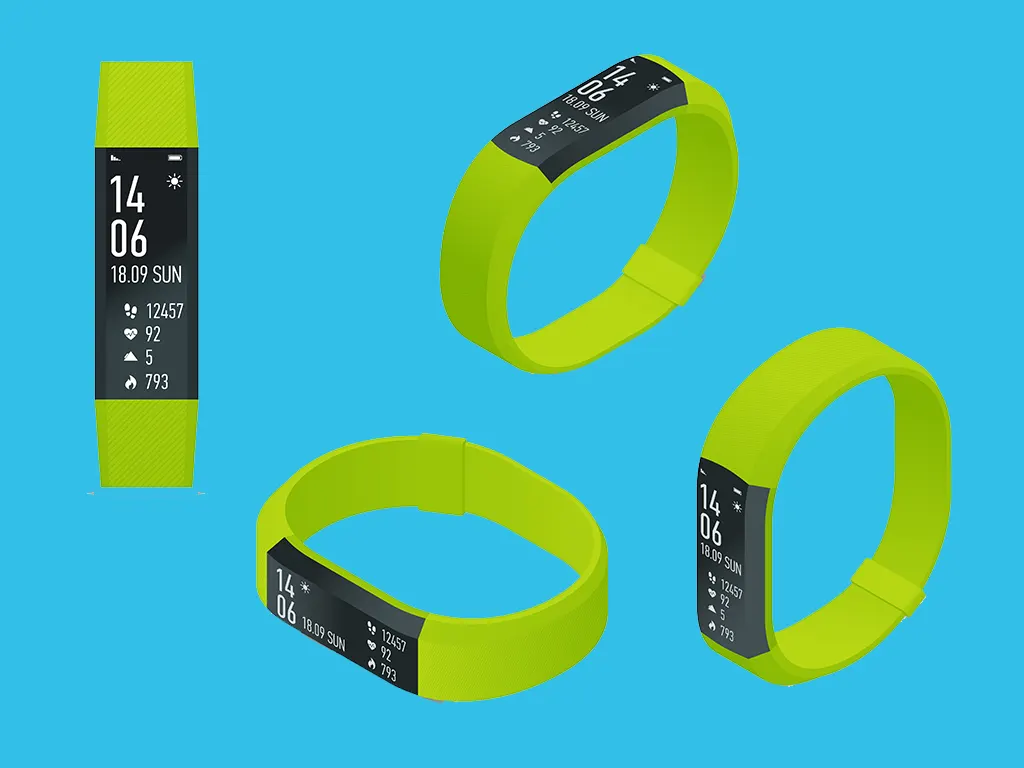
I found the following Modes that support the band interchangeability.
| Fitbit Versa 2 | Fitbit Versa 3 | Fitbit Versa Lite Edition | Fitbit Sense | Luxe |
| Fitbit Charge 3 | Fitbit Charge 4 | |||
| Inspire | Inspire HR | |||
| Fitbit Versa | Fitbit Versa 2 |
How to change the band on a fitbit?
I found these easiest ways to change the bands of different Fitbit devices.
Fitbit Versa / Fitbit Versa 2 / Inspire 2 / Inspire HR

- Turnover your Fitbit Versa device
- You will see a small pin that has come out of the band’s surface area
- Pull that pin to the left side, and you will feel the band is loosening
- Softly slide off the band from the other end
- Do the same to the band on the other side of the Versa.
- Take the band you want to put on
- Pull down the pin on the left side of the watch
- Pull that pin to the left side (just like when removing the band), and you will be able to insert the pin on this part too.
- You will hear a “pop” sound when clicking the pin’s lock
Note: We have explained several bands that belong to various models. These bands may have different widths, lengths, and shapes. But all of them share a similar mechanism to be fitted with the bands.
Fitbit Versa 3 / Fitbit Sense / Fitbit Luxe
- Turn over the Fitbit device, and then you will see two latches on two sides of the Fitbit device.
- Push one latch towards the watch and pull the band softly away from the watch
- Do the same to the other part of the band
- Take the band you want to put on
- Push the band into the hole until you hear a clicking sound
- Do the same to the other part of the band
Note: Since the two sides of the band don’t have a difference, you may fix the wrong side. Therefore, please make sure you check that.
Fitbit Charge 2 / Fitbit Alta / Fitbit Alta HR / Fitbit Ace

- Turn over the Fitbit device.
- You will see there are two metal buckles on both sides of the device
- Push the buckle while you are holding the clockface tight
Note: You must push from the outer part of the buckle, which will only loosen the band
- Do the same to the other part of the band
- Get the new band you want to add to the Fitbit charge 2
- Hold the band parallel to the clockface and push both toward each other
- You will hear a buckle-up sound, and that’s it
- Do the same to the other part of the band
Fitbit Charge 3 / Fitbit charge 4

- Turn over the Fitbit device, and then you will see two latches on two sides of the Fitbit device.
- Push one latch towards the watch and pull the band softly away from the watch
- Do the same to the other part of the band
- Take the band you want to put on
- Push the watch into the hole of the band
- Do the same to the other part of the band
Note: Since the two sides of the band don’t have a difference, you may fix the wrong side. Therefore, please make sure you check that.
Fitbit Charge 5
- Turn over the Fitbit device, and then you will see two small levers on two sides of the Fitbit device.
- Press down those two lever latches and pull the band softly away from the watch
- Do the same to the other part of the band
- Take the band you want to put on
- Push the watch into the hole of the band
- Do the same to the other part of the band
Note: Since the two sides of the band don’t have a difference, you may fix the wrong side. Therefore, please make sure you check that.
Fitbit Ace 2 / Fitbit Ace 3
- Turn Over the Fitbit Ace device
- Pop up the watch face
- Take the band you want to put on
- Put the watch face and press
Are Fitbit 2 and Fitbit 4 bands interchangeable?

No, they are not. But, you can use the Fitbit charge 3 bands for a Fitbit Charge 4.
Are Fitbit 2 and 3 bands interchangeable?
No, they are not. But you can use the Fitbit charge 3 band for a Fitbit Charge 4.
Are Fitbit 4 and Fitbit 5 bands interchangeable?
No. They are not interchangeable. The only interchangeable band for Fitbit Charge 4 is Fitbit Charge 3 band.
Are Fitbit versa and ionic bands interchangeable?
No. You can’t use the Ionic band for any other Fitbit device. On the other hand, you can use Fitbit Versa 2 band for your Fitbit Versa.
Does Fitbit charge 2 bands fit charge 5?
No, you can’t. Fitbit charge 5 is the latest Fitbit charge model, and the Fitbit Charge 2 is a discontinued model which makes the difference.
Are Fitbit Luxe bands interchangeable?

Yes. Fitbit Luxe bands are interchangeable with several bands, such as Fitbit Versa 3, Fitbit Versa 2, Fitbit Versa Lite edition, and Fitbit Sense.
Conclusion
Hope you now know which Fitbit models you can interchange. If you have any doubts, we suggest you contact the official Fitbit assistance.
