Imagine yourself in a space where you must attend a phone call, but you can’t because your phone is in your pocket and your hands are occupied.
Wouldn’t it be cool if you could take the call from your wristwatch?
Embrace yourself because some Fitbit devices allow that.
Does Fitbit Have A Cellular Option?
Yes, Fitbit has a cellular option in the sense that some Fitbit models allow on-wrist call answering. Fitbit Sense, Sense 2, and Versa 3 already have this option. Plus, Fitbit Versa 4 is coming soon with this feature.

You have to set up an on-writs call option from the Fitbit app to receive and answer calls on your Fitbit.
How to set up the answer calls option on your Fitbit?
Follow the step-by-step process below to set it up.
- Firstly, open your Fitbit app and click on the Today tab.
- Now, click on your profile picture to enter your profile and select your device.
- Then scroll down to the On-Wrist Calls option and follow the on-screen instructions.
- At this point, you have to click the Start Setup button.
- If you cannot start the setup, open the Settings option on your Fitbit watch and go to Vibration & Audio. Then from the On-Wrist Calls section, click on Sense Controls/ Calls.
- Then, on your phone, go to the Bluetooth setting and pair your Fitbit to your phone. You will see the Sense Control/ Calls device available that you have to pair.
- Finally, when both devices are connected, go to the Fitbit app on your phone and Click on Done to complete the setup.
Now, the On-Writs Call option is enabled, and you can answer calls from your Fitbit watch, talk and listen on it.
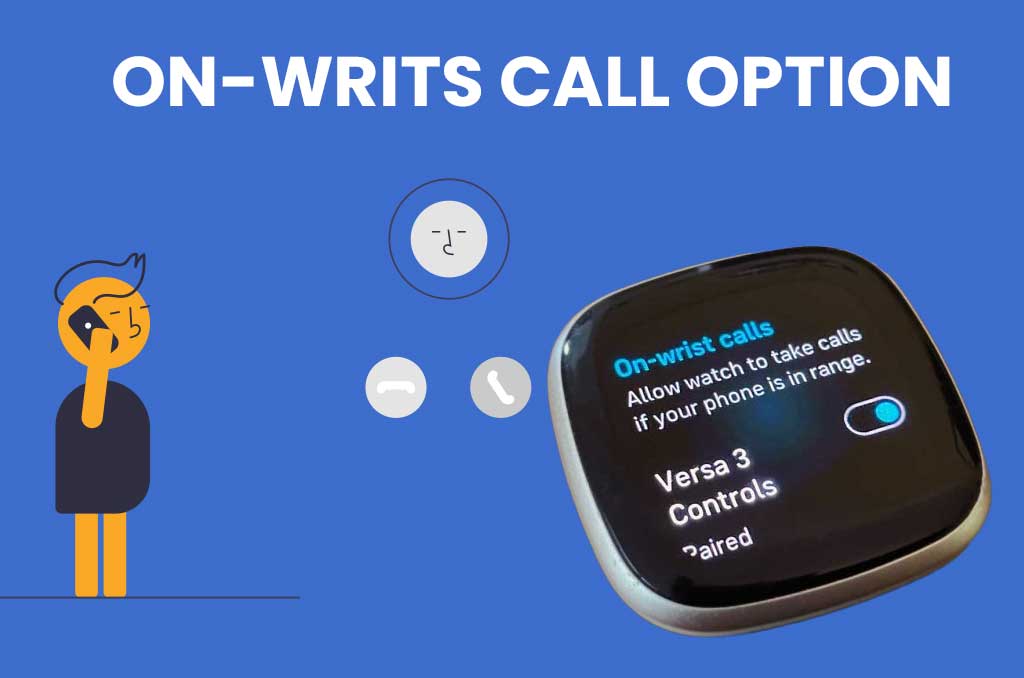
Now that your Fitbit Sense, Sense 2, or Versa 3 watches are ready to answer on-writs calls, you should know how to answer a call.
How to answer a call on Fitbit?

This is just like answering your phone.
- When you have a phone call, click on the green phone icon to answer it. You can tap on the red icon if you want to hang it up. Remember, you must have your phone nearby, and the Fitbit app should run in the background.
- Then you have to speak into your watch to talk with the person on the other side. To increase or decrease the volume, click on the speaker icon and tap + or – to adjust the volume. You can also mute yourself by tapping the speaker icon.
- After your conversation is over or you’re ready to hang up, click on the red phone icon.
You can also switch back to your phone from the watch while talking with a person. Do that in the following way.
How to switch back the call to phone from Fitbit?
- First, wake up your Fitbit screen while on-wrist call and click the 3 dot icon.
- Then, tap the Phone button to move the call over your phone.
- If you are ready to return to your Fitbit, click on the Watch icon from your Fitbit screen.
While on-Wrist calls, you must remember one thing, it is possible as long as a Bluetooth connection is available and both devices are within each other’s Bluetooth length.
What Fitbit Devices Support Cellular Options?
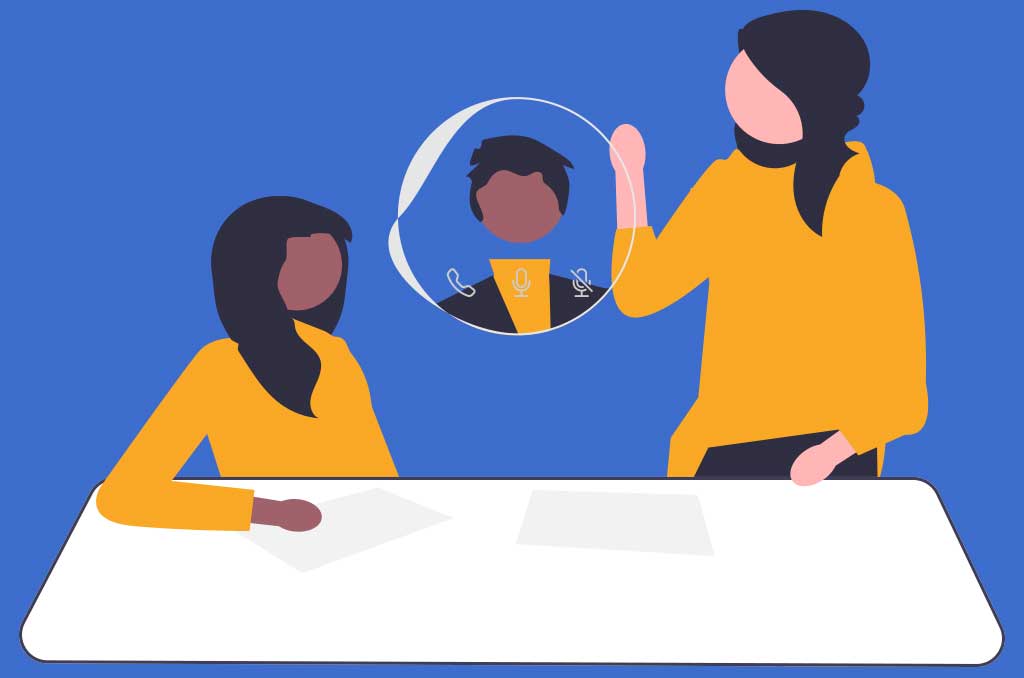
Currently, 3 devices have the cellular option, meaning you can answer on-wrist calls from those Fitbit watches. One other device is waiting for release.
Note that you cannot use any cellular connection or sim cards with these devices.
They allow you to answer phone calls from these watches using a Bluetooth connection.
Sometimes answering a phone call is way more convenient from your wristwatch instead of your phone.
Fitbit Sense: It has way more sensors and features than its previous Fitbit lineup. The always-on display and on-wrist call options helped gain massive popularity after its launch in September 2020.
Fitbit Sense 2: The next-generation Sense 2 has recently been launched in August 2022. It retains and upgrades many good features from the original Sense.
Fitbit Versa 3: It is an advanced fitness tracker with GPS connection, built-in Alexa, on-wrist call, always on display, and many more exciting features. It was also introduced in September 2020.
Fitbit Versa 4: The next generation Fitbit Versa 4 has been announced and started shipping recently. Hopefully, it will fully come to market at the end of Fall this year.
Final Thoughts
The cellular option in Fitbit trackers is a convenient feature, as you can answer calls without bringing your phone out of your pocket. But you can only pick up calls using a Bluetooth connection. It doesn’t work the other way around.
Sources
- Fitbit Help Questions. help.fitbit.com
