Can artists see who follows them and listens to their music on Spotify? The short answer is no. While Spotify provides valuable metrics and insights to artists about their music’s performance, the platform is designed to protect the privacy of its users. Artists cannot see personal details or playlists of individual listeners that follow or stream their tracks on Spotify.
The article discusses how Spotify balances providing transparency for artists through aggregated data while upholding user privacy. It covers the visibility artists do and don’t have regarding followers and playlist additions, the types of analytical data available to artists, and how this data empowers artists to understand their audience and make informed decisions about their music career. Key topics outlined include playlist privacy settings, demographic insights for artists, tracking performance over time, and leveraging data to optimize digital campaigns, music releases, and fan engagement.
Why doesn’t Spotify allow artists to see who follows them?
Spotify has built its platform with a strong emphasis on user privacy. This commitment to privacy extends to ensuring that personal information of listeners is kept confidential, even from the artists whose music they follow or listen to. While artists do receive notifications when they accrue new followers and can track the overall number of followers over time, they do not have access to individual user data. This means that artists are unable to see the personal profiles, names, or any other identifying information of their followers.
There are a few reasons for this level of privacy. Firstly, by keeping user data confidential, Spotify ensures a level of privacy for its users, which can foster a more personal and comfortable user experience. Listeners are likely to feel more at ease exploring and enjoying the platform if they are assured that their personal information and listening habits remain private. Secondly, this privacy model aligns with various legal and ethical standards concerning data protection and privacy, ensuring that Spotify remains compliant with laws such as the General Data Protection Regulation (GDPR) in Europe.
However, while personal information remains hidden, artists are not left entirely in the dark regarding their audience. They have access to aggregated analytical data through the Spotify Artists app, which includes stream counts, playlist performance, and demographic information such as age ranges and locations of their audience. This data is anonymized and aggregated to ensure no individual listener can be identified, thereby striking a balance between providing useful information to artists and ensuring user privacy.

Who can see your playlists on Spotify?
Spotify’s default setting is to make playlists public, which means they are visible to all users on the platform. This default setting fosters a sense of community and sharing among users, which is one of the core aspects of the Spotify experience. However, users who prefer to keep their playlists private have the option to do so.
To make a playlist private, users can toggle the settings of individual playlists from public to private. Additionally, users can also activate a “Private Session” which temporarily hides their listening activity from others. During a private session, whatever the user listens to or any playlists they create remain private until the session is ended.
In a public setting, everyone who has a Spotify account, including followers, can see a user’s public playlists, recently played music, and even follow their Spotify profile. It’s a way for users to share their musical tastes and discoveries with others.
When a playlist is set to private, only the playlist creator can see it. This ensures that users have control over who can see their playlists and listening activity, thereby providing a sense of privacy and control over one’s profile. In private mode, friends or followers will not see any activity. However, even in public mode, while they can see what song is being listened to, they won’t see the private playlist it might be part of.
The distinction between public and private playlists allows for a customized user experience. Those who enjoy sharing their musical journey can do so, while others who prefer a more personal, private experience have the options to ensure their privacy.
Can Spotify artists see if you add their song to a private playlist?
Spotify has crafted its platform to balance between promoting transparency for artists and ensuring user privacy. When it comes to playlist additions, artists have some level of visibility, especially when their songs are added to public playlists. However, this transparency doesn’t extend to private playlists.
Private playlists on Spotify are designed specifically to cater to the personal listening preferences of users. They are visible only to the creator of the playlist, safeguarding the privacy and personal choices of the listener. When a user adds an artist’s song to a private playlist, the artist does not receive any notification nor can they see any information regarding this action. This distinction is crucial in maintaining a secure and private space for listeners on the platform.
On the other hand, when a user adds a song to a public playlist, it’s a different scenario. Artists can indeed see when their songs are added to public playlists. This visibility serves as a valuable metric for artists to gauge their music’s popularity and reach on the platform. Although artists may see the addition to public playlists, they do not get to see who specifically added the song, nor do they have access to the listener’s personal information. The process upholds the privacy-centric model of Spotify while providing artists with insight into their music’s dissemination across the platform.
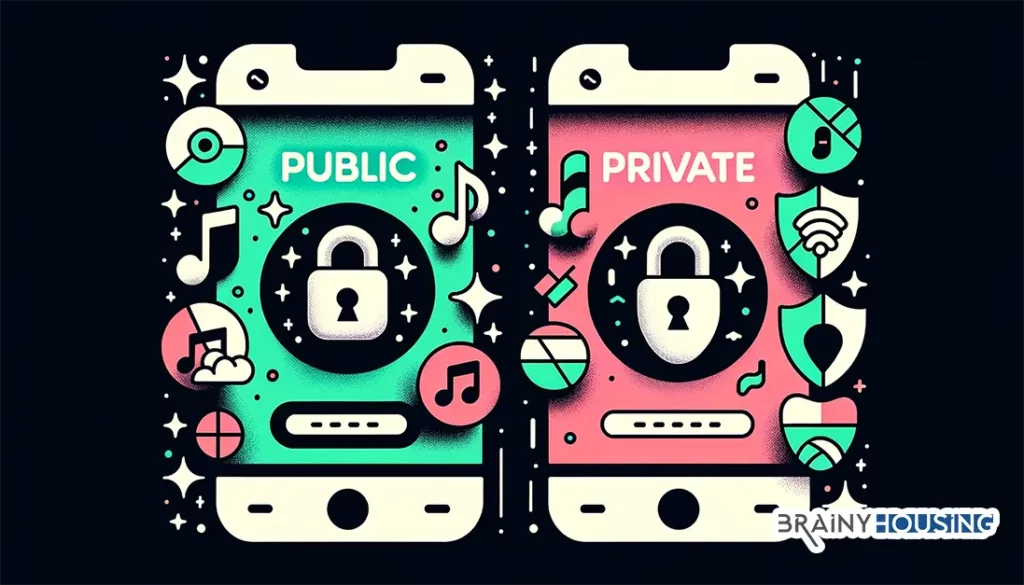
What data can artists see about their followers?
Spotify provides a rich set of analytical data to artists through its Spotify for Artists dashboard. This dashboard is tailored to furnish artists with a granular understanding of how their music is faring on the platform.
At the core, artists can see the number of people listening to their music in real-time, and also historical data regarding streams, listeners, and saves. These metrics provide a snapshot of an artist’s popularity and reach on Spotify.
Beyond these basic metrics, artists have access to demographic data about their listeners, which includes age, location, and gender. This demographic insight is instrumental for artists to understand who their audience is and how their music resonates across different listener groups.
Additionally, artists can delve into the performance of their music on various playlists. They can see how their tracks are faring on algorithmic, editorial, and listener-generated playlists, giving a rounded view of their music’s performance across different curation mechanisms on Spotify.
All this data is aggregated and anonymized to uphold Spotify’s privacy standards, ensuring individual listener’s privacy is protected while still providing artists with valuable insights to gauge their music’s performance and audience engagement on the platform.

How can artists use this data?
The data availed to artists by Spotify is a goldmine of insights that can significantly influence their music career trajectory. Here’s how artists can leverage this data:
- Audience Understanding: By analyzing the demographic data, artists can gain a profound understanding of their audience. Knowing who listens to their music, where they are located, and what their demographic characteristics are, can help artists tailor their music and marketing strategies to better resonate with their audience.
- Digital Campaigns: Armed with data, artists can design and execute digital campaigns to reach listeners at the right time, potentially turning casual listeners into loyal fans. Spotify data can inform when and where to run these campaigns for maximum impact.
- Music Production and Release Strategies: Insights from Spotify data can guide artists on what kind of music resonates with their audience, helping them in making informed decisions in their music production and release strategies.
- Engagement with Fans: By understanding their audience better, artists can engage with their fans in a more personalized and meaningful way, whether it’s through social media or other platforms.
- Performance Tracking: Real-time and historical data on streams, saves, and playlist performance allow artists to track their music’s performance over time, helping them to understand trends and make data-driven decisions in their music career.
- Playlist Performance Analysis: Understanding how their music performs on different types of playlists can help artists strategize on how to get their music featured on popular playlists, which can significantly enhance their visibility on Spotify.
The Spotify for Artists platform, coupled with its robust analytics, empowers artists to harness the power of data, making informed decisions that could significantly impact their music careers positively.
Related Articles:
- How to See Who Liked Your Spotify Playlist: Discover the engagement on your playlists and find out who’s vibing to your music.
- Are Lyrics on Spotify Only for Premium?: Dive into the features of Spotify and find out if lyrics are exclusively for Premium users.
- How to Share a Spotify Playlist on Discord: Engage with your Discord community by sharing your favorite Spotify tracks.
- Spotify’s Double Plus Feature: Understand the enhanced features of Spotify and troubleshoot any issues with the Double Plus feature.
