Lyrics are currently only available to Spotify Premium subscribers. Spotify recently tested making the lyrics feature exclusive to paid users in an effort to drive more subscriptions. The main rationale behind this move is to boost revenue by incentivizing free users to upgrade to the paid tier. This article explores Spotify’s strategic decision in detail, covering topics like the evolution of the freemium model, Spotify’s tactics to enhance the premium offering, the community’s reactions, and workarounds for free users to still view lyrics. While the final verdict on the lyrics paywall is still uncertain, Spotify appears to be emphasizing subscriptions to align itself competitively and achieve financial sustainability.
Why Are Lyrics a Premium Feature in Spotify?
Spotify has been known for its user-centric approach, offering a plethora of features to both its free and premium subscribers. However, in an attempt to boost its premium subscriptions, the music streaming giant recently tested a feature that would make lyrics available only to premium users. This strategic move aims to address a critical concern for Spotify: while its user base is expanding rapidly, the growth in paid subscriptions isn’t keeping pace with the influx of free users. By moving the lyrics feature behind a paywall, Spotify intends to entice more of its free users to transition to paid subscriptions, thus boosting its revenue and aligning its business model with the evolving market dynamics.
The reasoning behind this decision is rooted in financial sustainability. Spotify’s freemium model has been essential for its growth, yet, it has reached a juncture where the increase in free users is not translating into a proportional rise in paid subscribers. The lyrics feature, which has become a staple for many, is seen as a valuable asset that could prompt free users to upgrade. This initiative also reflects Spotify’s continuous effort to enhance the value proposition of its premium offering, making it more appealing to its current and prospective subscribers.
Spotify Lyrics for Free Users: Latest Update
As of the latest update, Spotify has conducted a test where the lyrics feature was made exclusive to premium subscribers, a deviation from the previous model where lyrics were accessible to all users regardless of their subscription status. This test was reported around September 2023, evoking mixed reactions from its user base. Some users, particularly those on the free tier, were met with a message urging them to “Enjoy lyrics on Spotify Premium” when they attempted to access the lyrics feature, indicating the change.
While this update has been described as a ‘test,’ it’s a clear indication of Spotify’s exploration into different monetization strategies to bolster its premium subscriptions. The reactions from the community have been quite vocal, with many expressing dissatisfaction with the potential paywall around the lyrics feature. The final decision regarding this feature is yet to be made public, leaving some uncertainty around the future availability of lyrics for free users on Spotify.
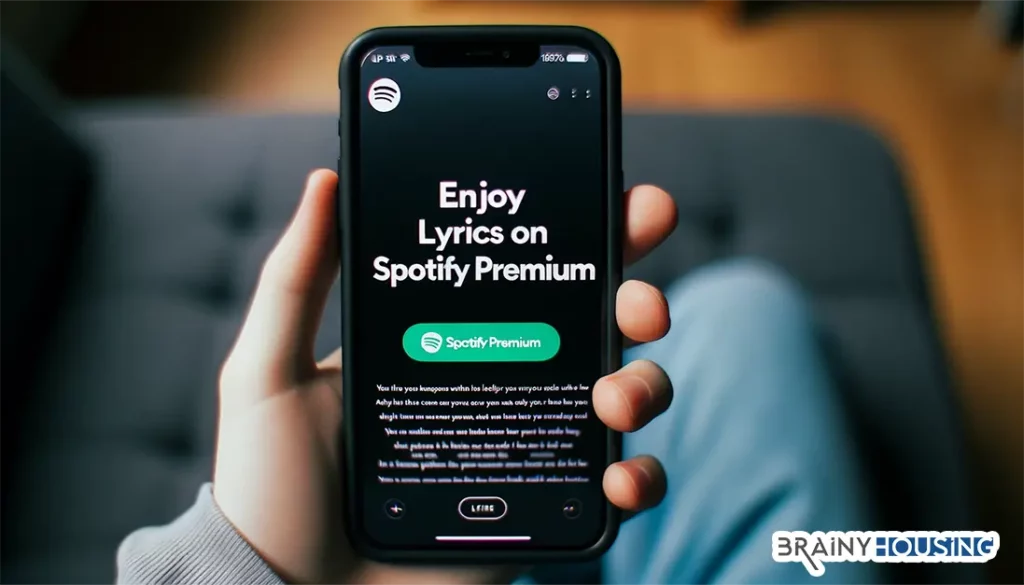
How to view lyrics on Spotify?
Viewing lyrics on Spotify is a straightforward process and can be done on multiple devices including mobile phones, desktop computers, and smart TVs. Here’s a step-by-step guide on how to view lyrics on Spotify:

On Mobile:
- Launch the Spotify app on your iPhone, iPad, or Android device.
- Navigate to the song you wish to view the lyrics for and play it.
- Tap on the bar showing the currently playing song at the bottom of the Spotify app.
- On the song page that opens, tap “Lyrics” at the bottom to view the lyrics of the song as it plays.
On Desktop:
- Open the Spotify desktop app or web player and queue your favorite song.
- Click the mic icon next to the media playback controls from the bottom bar to access the lyrics of the song you are playing.
- The lyrics will now display in real-time, synced to the current song.
Other Methods:
- You can also access Spotify Lyrics using a simple swipe gesture on the mobile app or by looking for the lyrics label, which appears underneath the song title in a playlist.
Spotify’s evolution has brought the feature of displaying lyrics to its users, adding a karaoke touch to the music streaming experience. However, recent updates have allegedly shifted this feature to be exclusive for Premium subscribers, making the lyrics display inaccessible for Free users. Despite this limitation, there are still a few workarounds that could possibly allow Free users to view lyrics on Spotify:
How to view lyrics on Spotify without Premium?
Use of External Applications:
Musixmatch: This is a third-party application available for free on the Google Play Store. It has a library of song lyrics that sync in real time with the music playing on your Spotify app. Once you get Musixmatch listening to your microphone, it identifies the song and displays the lyrics accordingly.
Spotify Web Player:
Some users have reported being able to access lyrics on the Spotify Web Player without a Premium subscription. They claim that using different accounts or viewing lyrics for different tracks on the web player didn’t prompt any subscription requirements.
Traditional Methods:
Although not the most convenient, you can always search for the lyrics of the song on the internet. Websites like Genius or AZ Lyrics have extensive libraries of song lyrics.
Desktop and Mobile Application:
On both mobile and desktop, the typical method to view lyrics is by playing the song, then tapping on the ‘Now Playing’ bar at the bottom to bring up the song page. If lyrics are available, they can be accessed by swiping up from the bottom of the screen. However, this feature may now be exclusive to Premium users.
Unofficial Spotify Applications:
There are unofficial Spotify apps that might have the lyrics feature enabled for free users. However, these applications are not recommended as they might violate Spotify’s terms of service and could potentially risk the security of your device.
What devices support viewing lyrics on Spotify?
Spotify has broadened its horizon by making lyrics available across a myriad of devices. This feature is accessible on:
- Mobile Platforms: Spotify supports lyric viewing on both Android and iOS smartphones. The interface is designed to provide a user-friendly lyric viewing experience across these platforms.
- Desktop Applications: Whether you use a Mac, Windows, or a Linux-based system, Spotify’s desktop application has got you covered. The lyric feature is integrated, providing real-time syncing with the song being played.
- Smart TVs: With the advent of smart TVs, Spotify ensures you can view lyrics on a larger screen while enjoying your favorite tracks. Companies like Samsung and LG with their smart TV models are compatible with Spotify’s lyrics feature.
- Game Consoles: For gamers, Spotify didn’t leave you behind. Platforms like PlayStation 4, PlayStation 5, and Xbox One and higher support the lyrics feature, integrating music into your gaming experience.
- Streaming Sticks and Set-top Boxes: Devices like Roku streaming sticks, Fire TV, and other set-top boxes also support Spotify’s lyrics feature, making it more flexible for users to view lyrics in different setups.
The feature’s accessibility across these diverse platforms indicates Spotify’s commitment to enhancing user experience by merging music with lyrics seamlessly.
What percentage of songs on Spotify have lyrics?
Spotify, in collaboration with Musixmatch, has made strides in providing lyrics for a significant number of songs. However, the exact percentage of songs with lyrics remains a bit elusive. Musixmatch boasts about 7 million lyrics in its collection, a fraction compared to the 82 million songs in Spotify’s music library. The endeavor to add lyrics to all songs is ongoing, illustrating the vastness of Spotify’s music library and the effort required to sync lyrics with every track.
Other music streaming services that offer lyrics to all users
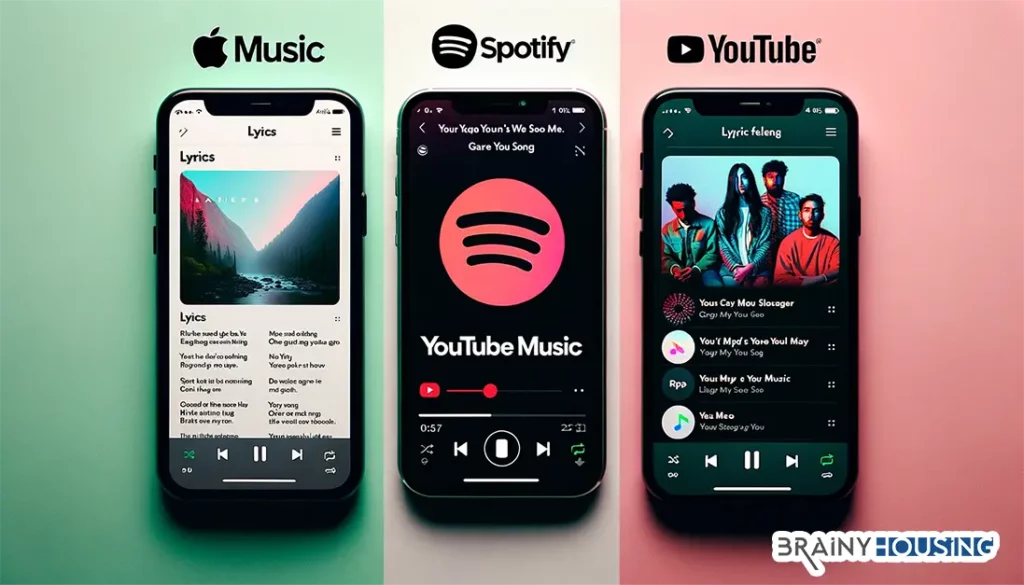
several platforms extend the feature of displaying lyrics, adding a layer of engagement for the listeners. Here, we delve into some of the music streaming services that offer lyrics to all users, not just the premium subscribers.
1. Apple Music:
Apple Music stands out for its seamless integration of lyrics within its platform. Users can effortlessly access the lyrics of the songs they are playing, making it a more interactive experience. This feature is not bound to any premium subscription, thus all Apple Music users can enjoy it.
2. Spotify:
Spotify, a giant in the music streaming domain, rolled out the lyrics feature to all its users, both free and premium, worldwide. Partnering with Musixmatch, Spotify brought interactive lyrics to life, allowing users to connect more deeply with the songs they love.
3. YouTube Music:
YouTube Music, although a late adopter of real-time lyrics, now offers this feature across Android and iOS platforms. The karaoke-style scrolling lyrics enhance the user experience, enabling them to sing along with their favorite tunes.
Related Articles:
- Spotify Blend Taste Match: Dive deeper into the world of musical preferences with Spotify’s Blend feature.
- Can I Buy Spotify Premium as a Gift?: Discover how to gift the joy of ad-free music and premium features to someone special.
- How to Get Around Xfinity Watch in Home Only: Find tips and tricks to enhance your viewing experience.
- Can Airpods Connect to Spotify?: Explore the compatibility of Apple’s AirPods with Spotify.
