Spotify, a leading digital music service, offers access to millions of songs and podcasts. It has become an essential platform for music lovers and podcast enthusiasts.
However, one common challenge faced by users is finding someone on Spotify without their username.
Why Finding Someone on Spotify Without a Username Can Be Difficult
Spotify prioritizes user data protection, adhering to strict privacy policies. This means that not all user information is readily available or searchable, making it difficult to find someone without their username.
Additionally, not everyone might have a Spotify account or use it regularly, further complicating the search process.
Method 1: Searching by Name
One of the simplest ways to find someone on Spotify without their username is by searching for their real name.
Here’s a step-by-step guide on how to do this:
- Open the Spotify app on your device.
- Tap on the ‘Search’ icon at the bottom of the screen.
- Type the person’s real name in the search bar.
- Scroll down to see the ‘Profiles’ section. If the person you’re looking for has a public Spotify profile under their real name, it should appear here.
The below image shows an iPhone screenshot of searching by name inside Spotify app
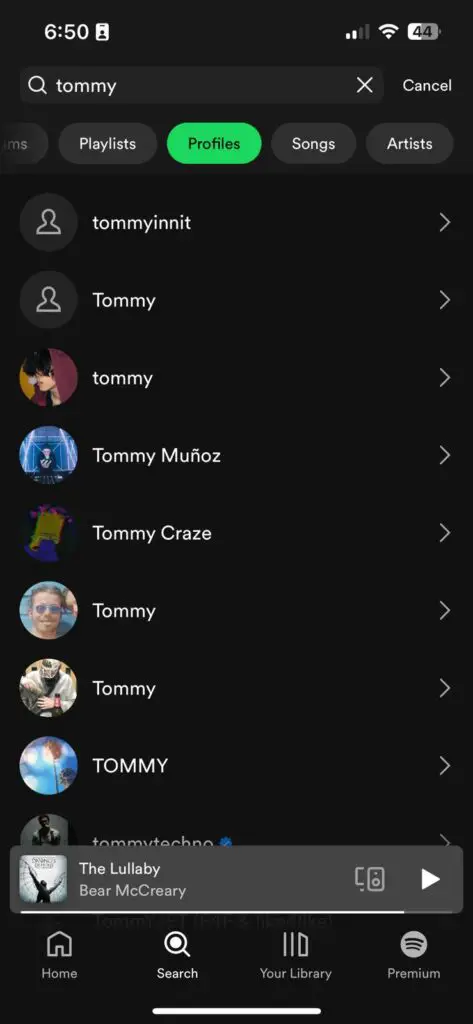
However, this method has limitations. If the person uses a pseudonym or doesn’t have a public profile, you might not find them through this method.
Method 2: Utilizing Social Media
Social media platforms like Facebook and Twitter can be instrumental in finding someone on Spotify.
Many users link their Spotify accounts to their social media profiles.
Here’s how to find someone’s Spotify profile through their social media accounts:
- Visit the person’s social media profile.
- Look for a Spotify icon or link in their bio or about section.
- Click on the link. This should redirect you to their Spotify profile.
This method relies on the person having linked their Spotify account to their social media profile. If they haven’t done this, you might not be able to find them this way.
Method 3: Searching by Email Address
Another potential method to find someone on Spotify is by using their email address.
However, this method is less straightforward and might not always yield results. Here’s how to do it:
- Open Spotify on your desktop.
- Click on ‘File’ in the top left corner, then select ‘New Playlist.’
- Click on the ‘Invite friends to collaborate’ icon on the right side of the screen.
- Enter the person’s email address in the ‘Send to’ field.
- If the person has a Spotify account linked to that email address, their name should appear.
Another approach is to use a typical search function in a mobile or web app inside the Spotify software.
- Open Spotify on your mobile or desktop
- Click on the search option in the left top corner.
- Enter the email address of the person you wanted to find.
The following screenshot image shows how you can search an email to find someone without their username
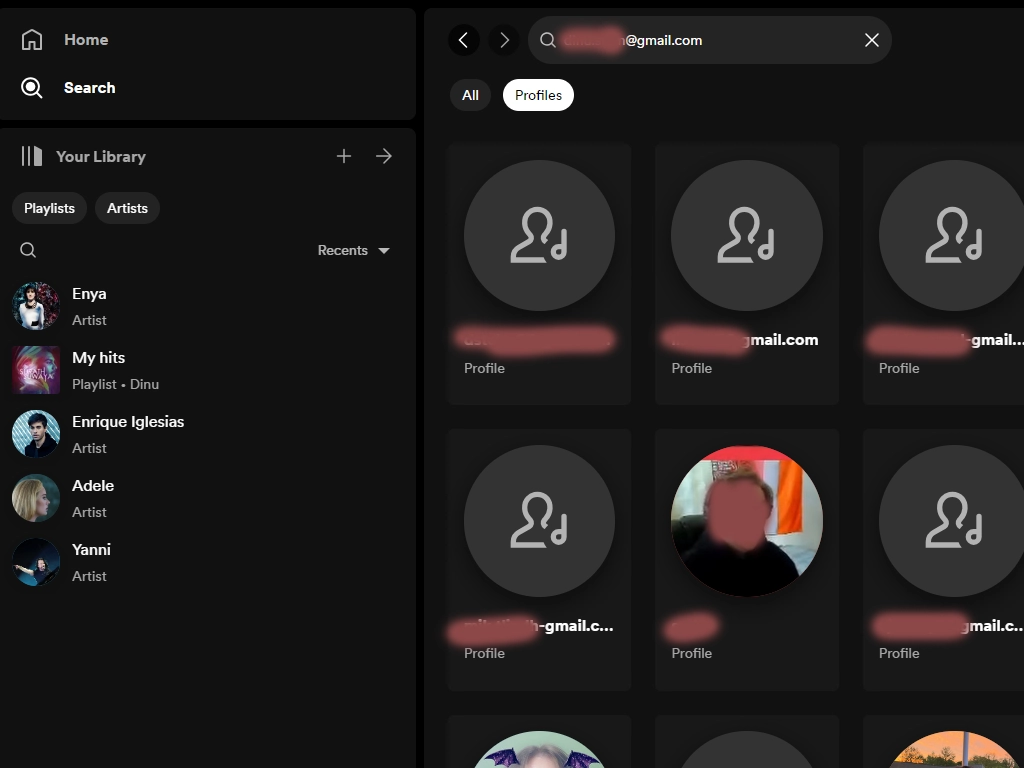
This method has limitations as well. The person must have a Spotify account linked to the email address you have, and they must have set their account to public.
Method 4: Using Spotify’s Friend System
Spotify’s friend system can also be used to find someone. Here’s how:
- Open Spotify on your desktop.
- Click on ‘Activity’ on the right side of the screen.
- Click on ‘Find Friends.’
- If you’re connected to Facebook, your Facebook friends who have Spotify will appear here.
This method requires you to be connected to the person on Facebook, and they must have linked their Spotify account to their Facebook profile.
Additional Tips and Suggestions
If the above methods don’t work, here are a few more suggestions:
- Ask the person directly for their Spotify username or a link to their profile.
- If the person has set their profile to private, you won’t be able to find them using the methods above. In this case, the person would need to change their privacy settings or they would need to share their profile link with you directly.
Frequently Asked Questions
How do I add friends on Spotify without username?
Adding friends on Spotify without their username can be achieved through several methods:
- Searching by Name: Open the Spotify app, tap on the ‘Search’ icon, and type the person’s real name in the search bar. If the person has a public profile under their real name, it should appear in the ‘Profiles’ section. You can then follow their profile.
- Utilizing Social Media: Visit the person’s social media profile and look for a Spotify icon or link in their bio or about section. Clicking on this link should redirect you to their Spotify profile, where you can follow them.
- Searching by Email Address: Open Spotify on your desktop, create a new playlist, and invite the person using their email address. If the person has a Spotify account linked to that email address, their name should appear. You can then follow their profile.
- Using Spotify’s Friend System: If you’re connected to the person on Facebook and they’ve linked their Spotify account to their Facebook profile, you can find them in the ‘Find Friends’ section on Spotify. You can then follow their profile.
How to find someone on Spotify with a phone number?
Based on recent research, as of now, Spotify still does not support searching for users using their phone numbers. This is likely due to privacy and data protection reasons. Therefore, if you want to find someone on Spotify and only have their phone number, you might need to ask the person directly for their Spotify username or a link to their profile. It’s important to respect privacy and only use this information for appropriate purposes, such as sharing music or podcast recommendations.
How to find someone on Spotify with their username?
To find someone on Spotify with their username, open the Spotify app and tap on the ‘Search’ icon. In the search bar, type ‘spotify:user:[username]’ (replace ‘[username]’ with the person’s Spotify username) and press enter. The person’s profile should appear in the search results.
How to find someone on Spotify with email?
To find someone on Spotify using their email address, open Spotify on your desktop, create a new playlist, and invite the person using their email address. If the person has a Spotify account linked to that email address, their name should appear.
How to find someone’s Spotify from their Facebook?
If the person has linked their Spotify account to their Facebook profile, you can find them in the ‘Find Friends’ section on Spotify. Open Spotify on your desktop, click on ‘Activity’ on the right side of the screen, then click on ‘Find Friends.’ Your Facebook friends who have Spotify will appear here.
How to find someone on Spotify without Facebook?
You can find someone on Spotify without Facebook by searching their real name in the Spotify app or by using their email address. If these methods don’t work, you might need to ask the person directly for their Spotify username or a link to their profile.
How to find my Spotify username?
To find your Spotify username, open the Spotify app and tap on ‘Home.’ Then, tap on the ‘Settings’ gear icon in the top right corner. Your Spotify username should be displayed under your profile picture.
Conclusion
Finding someone on Spotify without their username can be a challenging task due to Spotify’s privacy policies and the possibility that the person might not have a Spotify account or use it regularly. However, by using innovative methods such as searching by name, utilizing social media, searching by email address, or using Spotify’s friend system, it is possible to overcome this challenge.
Related Articles:
- How to See Who Liked Your Spotify Playlist: Discover how to find out who’s enjoying your musical tastes.
- Are Playlists Public on Spotify?: Understand the privacy settings of your playlists and what others can see.
- Can Airpods Connect to Spotify?: Find out how to seamlessly connect your Airpods to Spotify and enjoy uninterrupted music.
