The Nest Thermostat doesn’t have a dedicated “hold” button or feature. However, there are a couple of workarounds you can use to achieve a similar effect.
Method 1: Disable Learning
- Open the Nest app on your phone or tablet.
- Tap on your Nest Thermostat.
- Select Settings > Schedule.
- Toggle off Learning.
This will prevent your Nest Thermostat from learning your habits and adjusting the temperature schedule accordingly. As a result, the temperature will remain at the temperature you set it to, effectively holding it until you manually change it again.
Method 2: Set a Manual Schedule
- Open the Nest app on your phone or tablet.
- Tap on your Nest Thermostat.
- Select Schedule.
- Tap on the time period you want to hold the temperature for.
- Set the temperature for both heating and cooling.
- Repeat steps 4 and 5 for any other time periods you want to hold the temperature for.
This method will override your Nest Thermostat’s learned schedule and maintain the temperature you set for the specified time periods.
Both of these methods are effective workarounds for holding the temperature on your Nest Thermostat. However, it’s worth noting that they will also prevent your Nest Thermostat from learning your habits and adjusting the temperature schedule accordingly, which could result in energy inefficiency over time.
Why does the nest thermostat keep changing temperature?
According to nest, the thermostat has a learning feature that helps the thermostat study your daily activities and adjust around them.
So what does this mean? The auto schedule in your nest thermostat is the reason it keeps changing temperature. Got it?
If not it’s an error in the Nest thermostat system.
How do I stop nest from changing temperature?
Yes, you can stop your nest thermostat from changing temperature. Here’s the thing. All you to do is to deactivate the learning feature.
Another alternative you’ve got is to delete the temperature set points you’re not okay with. This might not be a very effective solution, but it’s an option if you do not want to turn off auto schedule.
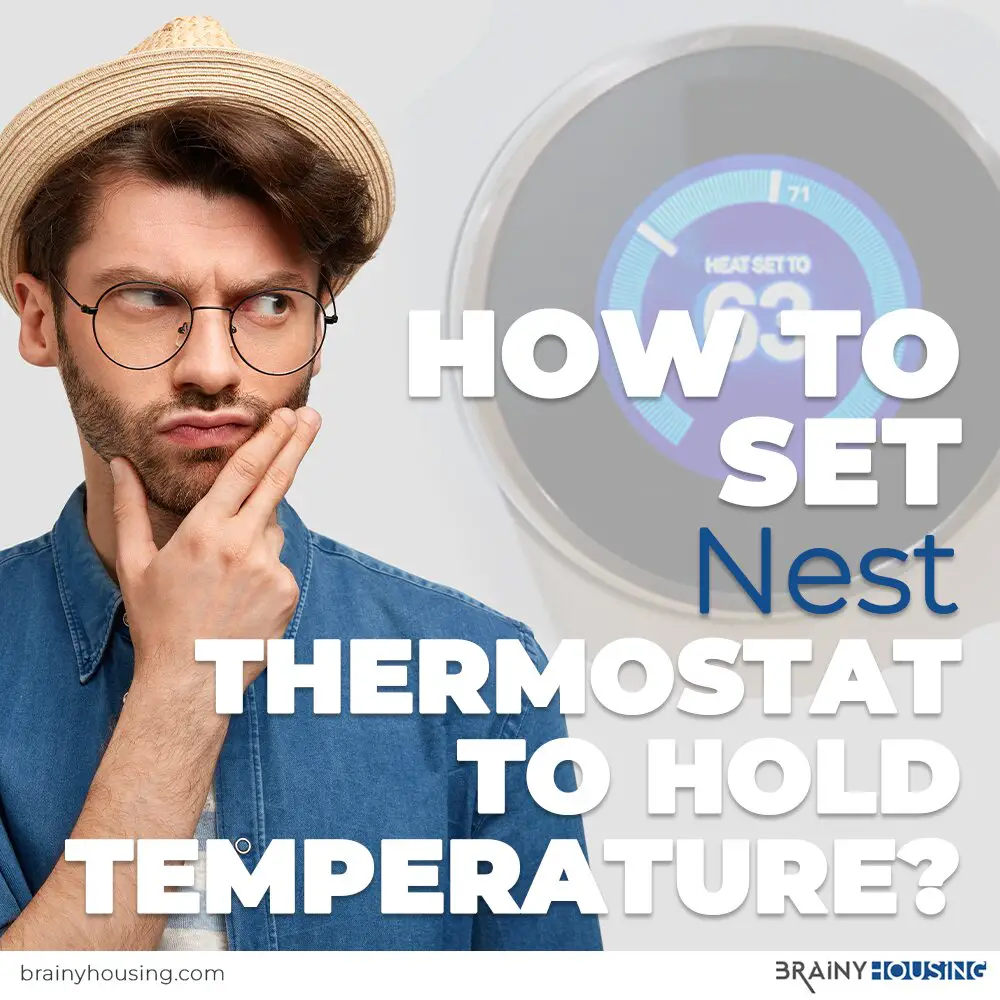
How do I keep nest at one temperature?
Are you interested in keeping nest at one temperature? Well, then, you can get at it with ease. It all comes down to turning off the learning feature and creating your desired temperature point.
I would recommend you see through the section that talks about this. Hopefully, you won’t be disappointed.
