AirTags cannot be charged using an Apple Watch charger or any other charging method because they are intentionally designed to operate with user-replaceable CR2032 coin cell batteries and lack any charging port. The article explains why charging was not included as a feature, with AirTags instead optimized for long battery life from cheap and easy to find CR2032 batteries. It provides a step-by-step guide on how to replace the battery in an AirTag when its power runs out after around 1 year of use, involving simply opening the case, removing the old battery, inserting a new battery with positive side up, realigning the case and checking the battery level. This highlights how the purposeful design of AirTags aims for simplicity and long operational life through replaceable batteries rather than recharging.
Does an AirTag need to be charged?
No, AirTags do not require charging as they are powered by disposable CR2032 coin batteries. Unlike many other Apple products, AirTags are designed to function without the need for periodic charging, simplifying their upkeep. They are engineered to maximize battery life, with one battery sufficing for about a year or more of usage depending on the individual usage patterns. When the battery power diminishes, replacing the old battery with a new one is the only solution to keep the AirTag operational.

Why AirTags cannot be charged with an Apple Watch charger?
The fundamental reason why AirTags cannot be charged using an Apple Watch charger or any other charger for that matter, lies in their design. AirTags lack a charging port, which is a requisite for rechargeable devices. They are engineered to be powered by disposable batteries, specifically, the CR2032 coin batteries, which are easily replaceable when depleted. This design choice makes AirTags straightforward to maintain over time without the necessity of cords or charging stations. The Apple Watch charger, being a magnetic inductive charger, requires a compatible charging port or surface on the device it is charging, which the AirTag lacks. Hence, it’s impossible to charge AirTags with an Apple Watch charger or any other type of charger.
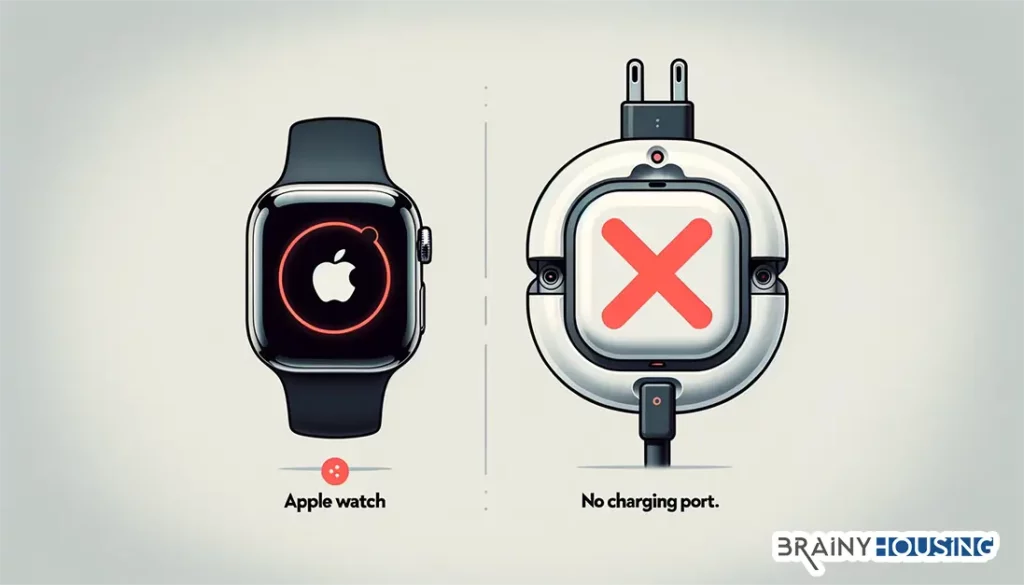
How to replace the battery in an AirTag?
Replacing the battery in an AirTag is a straightforward process that requires no special tools.
Here’s a step-by-step guide on how to do it:
Preparation:
First, ensure you have a new CR2032 lithium 3V coin battery at hand. These batteries are widely available at electronic stores or drug stores.
Opening the AirTag:
Place the AirTag with the white plastic side facing down and the stainless steel side facing up. Apply a gentle yet firm pressure on the stainless steel cover of the AirTag, which is polished for a good grip. While pressing down, rotate the cover counterclockwise until it stops rotating.
Battery Replacement:
Once the cover has stopped rotating, lift it off to reveal the battery compartment. Remove the old battery from the compartment. Place the new CR2032 battery into the compartment with the positive side facing up. You’ll hear a sound indicating that the battery is connected properly. Realign the stainless steel cover with the AirTag and rotate it clockwise until it locks back into place.d.
Post-Replacement Check:
After replacing the battery, it’s advisable to check the battery level through the Find My app to ensure the AirTag is functioning correctly.
The simplicity in the design of the AirTag ensures that battery replacement is a hassle-free task that can be performed by anyone, keeping the AirTag in continuous operation without the need for a charging routine.
